When it comes to the world of video, iMovie HD could be considered the GarageBand of video-editing software.
Videos by American Songwriter
Kevin Fulda and Jake Jorgovan of Rabbit Hole Recording break down video gear.
iMOVIE HD
LIST PRICE: Comes standard on any Macintosh Computer
When it comes to the world of video, iMovie HD could be considered the GarageBand of video-editing software. Like its musical counterpart, this Mac program provides a solid starting point in the realm of video promotion, granting basic tools to songwriters without the audio and video equipment necessary to put together professional footage.
For those looking to do one-angle video with limited cuts and edits, iMovie provides a simple interface that even the technologically-challenged can figure out. But while this quality makes the software great for beginners, it comes with its inherent restrictions for those looking to create professional-looking video. Built-in templates provide a great start, but the editing options are very limited in terms of color correction, and only allow for one video track to be used at a time, which makes cutting clips together more of a pain than it’s probably worth. iMovie also features little to no audio editing capabilities, which can be a major downfall for songwriters seeking quality audio tracks for their videos.
Editing issues aside, iMovie does have some features that make it an especially attractive option for aspiring songwriters. The ease of capturing video clips with the built-in Mac iSight camera provides a quick and easy way to document songs or record basic webcam performances that can be posted online. While these webcam clips may not turn you into the next John Mayer, they can be a great way to get quick song demos online.
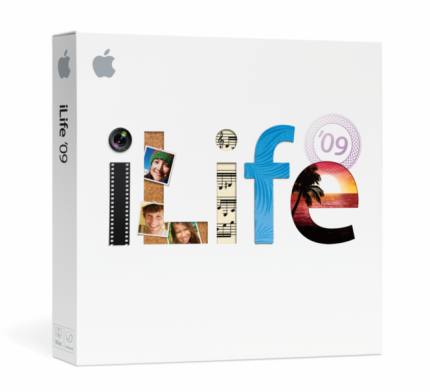

8 Comments
Leave a Reply