When you buy through our links, we may earn an affiliate commission.
Worried your computer's sound card can't quite keep up with the kinds of audio signals you're trying to play?
A great digital-to-analog converter (DAC) translates all of the information held in a hi-fi, lossless digital audio signal to an analog one without losing anything in the process.
The buyer's guide at the end should be a great start for anyone looking to make an informed DAC purchasing decision.
Our top pick is the KGUSS Topping D10s Mini USB DAC which offers excellent bit depth for faithful hi-fi signal conversion.
Let's find the DAC of your dreams!
Quick Summary of the Best DAC
- KGUSS Topping D10s Mini USB DAC (Best Overall)
- Syba Sonic DAC Stereo Headphone Amplifier (Best Budget DAC)
- Gustard R26 Discrete R2R MQA DAC (Best High-End DAC)
- Schiit Modi 3+ Delta-Sigma DAC (Best for Input Device Compatability)
- Soundavo HP-DAC1 DAC/Preamp (Best DAC and Preamp Combo)
- S.M.S.L SU-1 DAC (Best Mini Form Factor DAC)
Best DAC
1. Best Overall – KGUSS Topping D10s Mini USB DAC
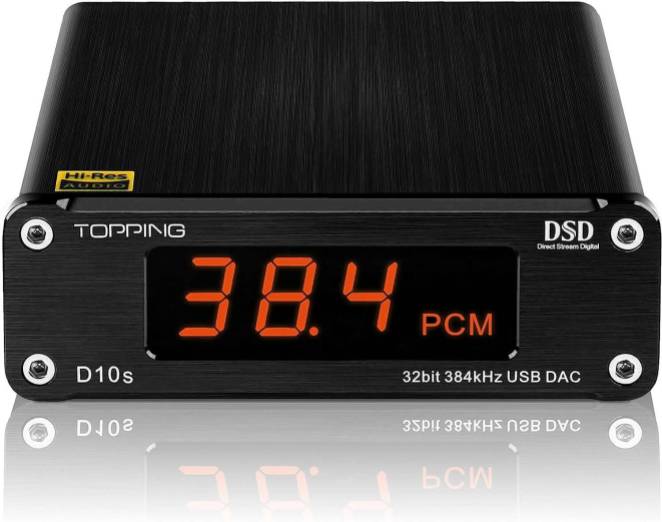
SPECS
- Frequency/Bit Depth: 20Hz-20kHz(±0.1dB) / 16Bit-32Bit
- Controls/Indicators: buttons and a customized digital tube
- Inputs: USB
- Outputs: coaxial, optical, RCA
This DAC is our top pick for its excellent bit depth and surprisingly low signal attenuation across supported frequencies.
Although this KGUSS Topping DAC is priced super competitively (just over $100), it rivals the very best devices in this niche.
Plus, this portable DAC comes with all kinds of solid features that make it a great buy for the budding audiophile. One standout detail is its built-in driver-level support for high-resolution DSD native audio files.
Buyers seem to be in love with the sound quality they can get out of this unit. It performs at the same level as some of the far pricier options on the market and introduces no discernible noise while in use.
Some mention the absence of "jitter" as well, meaning this DAC can be expected to translate digital audio signals without its internal clock getting out of sync and throwing the sound out of whack.
If you're looking to connect your portable DAC to a pair of active speakers or a headphone amp, you'll find it has everything you need to make that happen.
Even better, if you already have a more powerful portable DAC and are just getting this one as a backup, you can integrate it into your setup as a USB interface.
2. Best Budget DAC – Syba Sonic DAC Stereo Headphone Amplifier

SPECS
- Frequency/Bit Depth: NA / 16-24 Bit
- Controls/Indicators: EQ switch and volume knob
- Inputs: USB, 1/8" analog microphone, analog stereo line-in
- Outputs: digital, optical, coaxial, RCA, 1/8" stereo headphone jack, 1/4inch stereo headphone jack
This is a great DAC to get your hands on if you're running light on spare change.
Armed with an absolutely insane array of outputs and a neat, integrated equalizer feature, the Syba Sonic DAC definitely delivers. It even offers a built-in headphone amplifier to sweeten the deal.
All of the above comes at an impressive price of around $40, which is pretty tough to beat. Add in support for 24-bit audio, and this is bound to catch the eye of casual users in need of a decent DAC.
Users have pointed out that this DAC is perfect for converting CD-quality music for listening on mid-range headphones.
The built-in amplifier might not be able to cope with higher ohm cans, though, so keep that in mind before you pair it with your god-tier hi-fi cans.
This digital-to-analog converter comes with integrated "de-pop" circuitry that helps to stave off those seriously annoying clicks and pops you get when you turn certain devices in your signal chain on or off.
Plus, the Syba Sonic's headphone amplifier offers two separate outputs to share with an audiophile in need.
3. Best High-End DAC – Gustard R26 Discrete R2R MQA DAC

SPECS
- Frequency/Bit Depth: 20 -20kHz (+ -0.2dB) / 16-32bit
- Controls/Indicators: function button, voltage switch, and power switches
- Inputs: USB, coaxial, optical, AES, IIS, LAN, Bluetooth
- Outputs: coaxial, optical, AES, IIS, XLR, RCA
The Gustard R26 is an upper-echelon type of DAC device with a price to match its pedigree.
This DAC earns its high price by providing the kind of versatility and performance you'd expect of the best that money can buy.
All manner of inputs are accounted for, including LAN and Bluetooth for wireless fanatics. Plus, no expense has been spared on outputs either.
You can easily integrate this DAC into just about any sound system imaginable, thanks to everything from XLR and RCA to IIS and AES being available as output options. Gustard's R26 can also handle MQA decoding, so your tidal streams will flow just fine.
Worried about clock syncing? Don't be. The R26 uses an ultra-low noise clock and can be connected to an external clock of your choosing as needed.
Users in the know insist that this is the very best DAC they have heard. They also claim that it gets better and better with time.
You can expect top-of-the-line performance from most DACs in this price range, but those who have given others a try seem to think this one allows more details in their audio to pop out.
If you're looking for something sleek to add to your audio setup, then this might be your best bet.
You can also leverage the LAN functionality to use this DAC as a hi-fi streaming device with services like Roon and enjoy whatever you're listening to on all of your hi-fi gear at once.
4. Best for Input Device Compatability – Schiit Modi 3+ Delta-Sigma DAC

SPECS
- Frequency/Bit Depth: / 16-24bit
- Controls/Indicators: source toggle switch
- Inputs: USB, Toslink SPDIF, RCA, coaxial SPDIF
- Outputs: RCA
The Schiit Modi 3+ Delta-Sigma DAC is among the very best options for anyone who likes to stream music from a wide variety of sources.
Whether you want to hook it up to a dedicated streamer or connect it to your computer instead, this DAC is pretty much guaranteed to work.
There are some limitations to the things you can do with the might Modi 3+, though. Namely, you can't connect its output to anything without RCA cables, as those are the only outputs it offers.
Those who chose this DAC claim it simply sounds better than the others they have tried so far. They do mention the unfortunate noisiness of RCA outputs compared to other options and seem to agree that this device would benefit from at least one additional type of output.
The Unison USB input offered by this DAC really is a game changer in terms of improving its versatility.
Most of the devices you might consider plugging into the Modi 3+ are effectively plug-and-play, requiring no special drivers or extra gear to get things working.
5. Best DAC and Preamp Combo – Soundavo HP-DAC1 DAC/Preamp

SPECS
- Frequency/Bit Depth: 20Hz ~ 20kHz (+/-0.5 dB) / NA
- Controls/Indicators: volume knob and source push buttons
- Inputs: RCA line in, USB and S/PDIF
- Outputs: line out and S/PDIF
The Soundavo HP-DAC1 is another DAC designed with wide-reaching device compatibility and great sound quality in mind.
Most devices will work with this unit right out of the box. However, the real selling factor here is the included preamp. Unlike other options, this one benefits from a big volume knob that couldn't be much easier to use.
You can use this DAC with headphones rated for as much as 600 ohms of impedance without any issues, making this a bit of a bargain for anyone in need of both a DAC and a headphone amp.
Customers who've acquired this DAC claim it is among the very best in its price range.
Those who tried routing audio from a variety of devices through it has concluded it was genuinely picking up on intricacies in their music that they never knew were there.
You can expect fairly low distortion levels from any audio you put through this DAC, making your songs sound just as detailed and nuanced as they were intended to. The added source switch that lets you quickly swap inputs on a whim is also a nice touch.
6. Best Mini Form Factor DAC – S.M.S.L SU-1 DAC

SPECS
- Frequency/Bit Depth: NA/1-32bit
- Controls/Indicators: power switch, MQA indicator light, and source indicator lights
- Inputs: USB, coaxial, optical
- Outputs: single-ended line out
This is the portable DAC to go for if you need something tiny. It's also perfect for anyone who needs a portable unit that can be used with just about any computer or smartphone out there.
Whether you're looking to convert lossless files on your Mac or playback hi-fi recordings you happen to have on your Android, the S.M.S.L SU-1 will get the job done.
The addition of MQA CD (Master Quality Authenticated) support means you can enjoy Tidal's top-tier (and proprietary) audio format with ease.
People who have purchased this external DAC have attested to it dealing with changing sample rates very effectively. It is also praised for its variety of input options, allowing you to pair it with all kinds of devices, including gaming systems.
The S.M.S.L SU-1 is small, but it is also built to last with tough aluminum alloy housing that has been CNC machined to ensure it comes with no obvious weak points.
That means you can try stacking other devices on top of it, though you'd risk your setup looking like an inverted pyramid, given its diminutive dimensions.
Best DAC Buyer's Guide
Buying the best DAC for your setup can be a challenge if you aren't sure what to look for, but this brief buyer's guide should get you up to speed with what makes certain options stand out.
You should keep your eyes peeled for the following factors when considering a DAC:
- Frequency and Bit Depth
- Controls and Indicators
- Inputs
- Outputs
The specs spelled out above are well worth taking into account if you want to find the perfect DAC. Here's why:
Frequency Range and Bit Depth
Both the frequency range and the bit depth your DAC supports matter in terms of getting great-sounding audio out of it. However, these two details do not contribute the same things to the final sound quality.
To understand the first of these two factors, you'll need to know a bit about frequency response.
Frequency response is a complex topic, but it's what determines the actual range of frequencies your DAC is rated to support. The figure itself can be boiled down to the degree to which a circuit modifies the input frequency it is exposed to.
In the world of high-fidelity audio and DACs, this phenomenon tends to manifest as loss of sounds that are either too high-pitched or too low. In effect, the actual sound signal a device receives ends up being cut off at the limits of what that same device can reproduce.
The frequency range with an acceptable cutoff (in which more than 50 percent of the input is accurately represented) is the measurement you can normally find for a given DAC.
Bit depth defines the accuracy with which a given audio file was recorded. Higher bit depth files contain a broader range of sounds than low bit depth files would be able to store. A single bit less in overall depth translates to an accuracy loss of half.
So, a 32-bit file converted to an audio signal by a DAC that supports it is bound to sound more than twice as accurate as a 16-bit file would. But a 32-bit file won't play on hardware that only supports 24-bit audio.
To get every possible sound in a high-definition file to play through your monitors, you'll need a DAC with a solid bit-depth rating.
Ideally, your DAC should support the three most common bit depths:
- 16 bit
- 24 bit
- 32 bit
Controls and Indicators
Controls matter. Indicators prove that the controls are working, so they matter too.
Although tastes in controls are varied, and you may prefer buttons over knobs, it helps to pay at least a little attention to the types of controls a DAC offers if you want it to integrate smoothly with the rest of your sound system.
A simple but practical example will be to steer clear of DACs with controls or important indicators positioned on their tops if you intend to stack other devices on them.
Indicators, in particular, should support the kind of usage you have in mind for your DAC.
For instance, if you are looking to route multiple sources through a single unit, it could be useful to quickly see which sources are active and which ones are disconnected.
Inputs
DACs come with source inputs, but the ones they support vary widely. If you're just looking to connect your computer to your DAC over USB, then almost any device will do, but more ambitious setups will require more careful consideration before you bite the bullet and buy.
Unlike other audio hardware, your external DAC is designed to eat up binary signals and translate them to sound signals.
This often means that a simple USB connection will prove most effective, but being able to route digital to analog over an optical connection could be ideal for use with certain sources.
RCA inputs are often included as well, but these are for analog sources, not digital ones.
Outputs
The outputs that a DAC offers should definitely be considered before you buy, as they can make the difference between hooking it up to your speakers and, well, not being able to do that at all.
XLR outputs are a good option to check if you intend to hook your DAC to full-sized monitors. RCA outputs are a highly versatile option to prioritize as well. Of course, you should prioritize whatever outputs your existing sound system is already using.
It could also be a good idea to seek out a DAC with a headphone jack (and an integrated preamp for it) if you mostly want to plug hi-fi cans in and enjoy your music-listening experience solo.
Frequently Asked Questions (FAQs)
What should I look for in a DAC?
A DAC should be able to accommodate the types of files you intend to convert from digital formats to analog sound. This means an appropriate bit depth should be a priority.
Your DAC should also be able to accurately represent sound within the audible frequency range for you to get the most out of your listening experience.
Besides the above, you should make sure that your chosen DAC has the kinds of digital inputs and outputs that make sense for your setup. The controls and indicators it offers can also make a difference in the way you hook it into your sound system.
Does a DAC actually make a difference?
A DAC can definitely make a noticeable difference in the accuracy with which your sound system reproduces digital music files and formats.
The reason for this is simple - a dedicated DAC can translate binary representations of audio into an analog audio signal more effectively and to a higher degree of accuracy than the default sound card integrated into your computer.
Standalone DACs are designed specifically to convert digital music to an analog signal and often support larger bit depths for this reason.
Plus, your DAC benefits from a better frequency range than most computer sound cards too, making it more likely to faithfully reproduce the tonal details in hi-fi sound files at the edges of the audible spectrum.
Do high-end DACs sound better?
High-end DACs can certainly do their intended job as close to flawlessly as any such device might be expected to. However, they are not necessarily any better at converting digital audio to an analog signal than devices at lower price levels.
To determine whether or not a given digital-to-analog converter is capable of sounding better than another, you can dive into its specs and check for some of the things we've covered above in the buyer's guide. A good DAC should also contribute very little noise to its output signal to sound its best.
Does a DAC make music louder?
DACs do not necessarily make music louder. They can accurately translate more detailed digital audio sources to analog signals. This can sometimes make it seem as though the audio has been amplified, as highs and lows in the audible frequency range are not cut off.
Although portable DACs are only meant to convert digital audio to analog sound, they can sometimes come with integrated amplifiers to help boost their output as well. This is often the case if they come with a headphone jack output.
What does a bad DAC sound like?
A bad external DAC adds noise to the audio signal output, distorting it and subverting the device's purpose in the process. After all, the whole point of using a DAC in the first place is to get a more accurate translation of a high-quality digital signal to analog sound.
If you are listening to sound coming out of a low-quality external DAC, you're probably going to notice audible artifacts that are not in the original source signal. These could be anything from hissing noises to buzzing and crackling, messing up the sound quality.
It can also be quite telling to consider the things you can't hear at all if you're trying to decide whether a given DAC is doing a good job at converting audio.
If you can't hear certain aspects of the treble in a track, or you notice very little bass in the mix that ought to be there, then your DAC is probably no good.
To Sum Things Up
Purchasing a shiny new DAC can do your ears a lot of good when it comes to getting every ounce of sound out of your monitors.
You can get a great DAC today by following the advice in our buyer's guide or giving one of the top picks above a try.
For the absolute best value at a great price, you can't beat the KGUSS Topping D10s DAC. It has an excellent range of inputs and is priced competitively. If you're looking for a truly high-end option, then you'll find all of the functionality you could want in the Gustard R26.
Affordable audio excellence! Explore the best budget DACs to bring superior sound quality to your music without burning a hole in your pocket.
