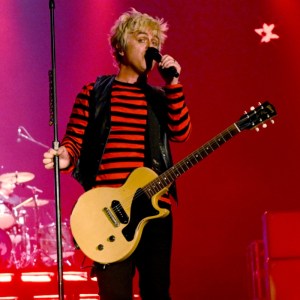When you buy through our links, we may earn an affiliate commission.
In the digital age we live in, it's normal to see more and more musicians, producers, and audio engineers shifting from analog equipment to digital.
Digital audio mixers can be a great addition to your studio and live gear because they are portable, packed with many inputs and outputs, and have built-in effects.
However, looking for a digital mixer can be daunting due to the many options and features available. Unless you know exactly what you need, are committed to a brand, or your budget forces you to narrow down your research, you'll have so many digital mixers to choose from!
In this article, we've picked the best digital mixers in the market to offer an overview and help you decide the best mixer. Let us start by saying we absolutely love the Behringer X32: a straightforward digital console with a plethora of effects and instrument inputs that can transform your studio recording into a professional studio.
But as we said, options are endless, so let's take a look at all the other great digital mixers available!
Quick Summary of the Best Digital Mixers
- Behringer X32 (Best Digital Mixer Overall)
- Midas M32R LIVE (Best Portable Mixer)
- Allen & Heath SQ-5 (Best High-End Digital Mixer)
- Soundcraft Ui24R (Best Value for Money Digital Mixer)
- Yamaha TF1 (Most Intuitive Digital Mixer)
- Mackie DL32S (Best Digital Mixer Under $1500)
- Zoom LiveTrak L-20 (Best Affordable Digital Mixer)
The Best Digital Audio Mixers
1. Best Digital Mixer Overall – Behringer X32

SPECS
- Channels: 40-input channels
- Resolution: 24-bit/48kHz
- Faders: 25 100mm motorized faders
- Connectivity: USB, MIDI, Ethernet
- Weight: 45.4 lbs
The Behringer X32 has all the features you need for your mixing duties in the studio and live shows, and it's sturdy enough to take it on the road with you. It comes with 32 gain-programmable MIDAS mic preamps, 16 balanced XLR outputs, and six 1/4 TRS inputs, so you will always have inputs and outputs for your live shows and studio recordings.
The Behringer X32 includes a virtual FX rack with a multi-effects processor like delay, chorus, reverbs, and graphic EQ that you can manipulate using the touch screen, discarding the need for extra equipment in live shows and allowing you to record your mix, including multi-effects directly, into your DAW thanks to its X-USB recording interface.
The Behringer x32 is a powerful and intuitive digital mixer that offers a productive workflow both in the studio and live, also thanks to its talk-back feature which makes it easier to communicate between artists and mixing engineers. It has USB connectivity for uncompressed recording and saving scene presets for easy access, even on a different X32 device.
2. Best Portable Mixer – Midas M32R LIVE

SPECS
- Channels: 40
- Resolution: 24-bit/48kHz
- Faders: 16 x Input Faders, 1 x Main Fader motorized
- Connectivity: USB, Ethernet, MIDI
- Weight: 31.5 lbs
The Midas M32R LIVE digital mixer is the portable and compact version of the original M32, preserving its outstanding audio quality and incredible computing power. It's the perfect size for small venues and jam sessions.
The Midas M32R Live has 16 state-of-the-art MIDAS mic preamps, eight XLR outputs, eight DCA, and six mute groups. With the Midas M32R Live, you get a virtual rack of over 50 world-class effects processors, including EQ, dynamics, gates, compressors, and emulations of classics like the LA-2A, Fairchild 670 compressors, and Pultec's equalizers.
The remote control system in the Midas M32R Live allows you to operate the digital mixer via computer and smart devices with the remote control app. Using the screen on your mobile device helps counter the small GUI screen size in the M32R Live.
The Midas M32R Live features a built-in audio interface providing 32 channels for playback and recording on SD cards or to your computer DAW. It allows multi-track recording, sound check, and backtrack playback. The Cue List feature in the Midas M32R Live enables you to recall console layouts, saving up to 100 scenes or 100 snippets for specific settings in a live performance.
3. Best High-End Digital Mixer – Allen & Heath SQ-5

SPECS
- Channels: 48 input channels
- Resolution: 24-bit/96kHz
- Faders: 17 100mm motorized faders
- Connectivity: USB, Ethernet, SLink
- Weight: 23.1 lbs
The SQ-5 digital mixer is a portable audio mixer and rack-mountable, making it versatile and easy to set up in venues and small home studios. It features 48 channels, 16 onboard great mic preamps, 12 XLR, and two main outputs. It has dedicated physical controls, eight assignable SoftKeys, 17 motorized faders with six fader layers, and a SLink port for remote audio and I/O expansion.
Other features in the Allen & Heath SQ-5 are its eight stereo FX engines, including delay, reverb, chorus, flanger, phaser, EQ, and compressor, and a built-in USB audio interface for multi-track recording to your computer or in a USB drive directly from the SQ-5 with a 24-bit/96kHz resolution and less than 0.7ms of latency.
You have a remote control for main mixing functions with the SQ MixPad app available on Windows, Mac, iOS, and Android. Additionally, the SQ4You allows performers to control their monitor mixes with their mobile devices.
4. Best Value for Money Digital Mixer – Soundcraft Ui24R

SPECS
- Channels: 24
- Resolution: 24-bit/48kHz
- Faders: none
- Connectivity: USB, Ethernet, Wi-Fi
- Weight: 22 lbs
The Soundcraft Ui24R is a rack-mount digital remote-controlled mixer with 24 channels. It features 20 inputs in 10 combo XLR/jack, 10 XLR only, and one dual RCA stereo. Its built-in audio interface lets you record all 22 inputs plus the stereo mix to a USB drive or your DAW. Soundcraft makes it easy, including Ableton Live 10 Lite with all Ui Series mixers.
The Soundcraft Ui24R digital mixer features three dedicated effects buses with world-class Lexicon effects such as reverbs, delays, and chorus. Each channel includes dbx compression, dbx AFS2 auto feedback suppression, de-essing, gate, and real-time frequency analyzer. The first two hi-Z inputs feature DigitTech guitar amp modeling. All the parameters of the effects are fully customizable.
The featured dual-band Wi-Fi in the Ui24R allows you to control the digital mixer with any device that can access a browser. Use your computer or mobile device to control your live mixings, effects, and buses, as well as each band member monitor mixes and volumes. You can connect ten devices simultaneously to the Ui24R via Wi-Fi or Ethernet.
All in all, the Soundcraft Ui24R is a small digital mixer with a complete remote control that can be used as a stage box.
5. Most Intuitive Digital Mixer – Yamaha TF1
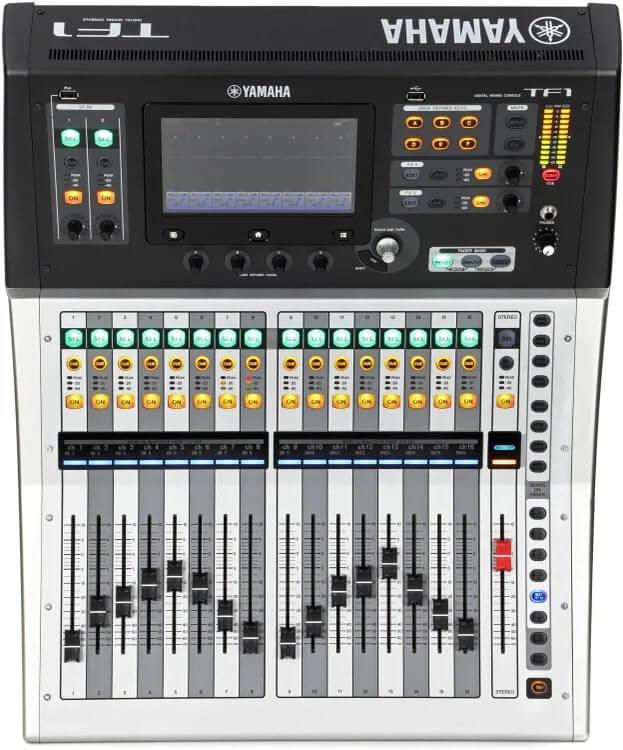
SPECS
- Channels: 16
- Resolution: 24-bit/48kHz
- Faders: 17 motorized faders
- Connectivity: USB, Ethernet, switchfoot
- Weight: 29.8 lbs
The Yamaha TF1 is a compact, easy-to-use digital mixer with TouchFlow Operation. It features 16 combo XLR/jack inputs, 2 RCA stereo inputs, and 16 outputs (including the two main outputs) with 16 motorized faders plus the master fade. It has a physical turn knob, a touchscreen, four user-defined knobs, and six user-defined keys to customize your workflow.
The Yamaha TF1 features professional presets for Shure, Sennheiser, and Audio-Technica microphones. It allows you to plug your microphones and enable the preset to let the TF1 automatically set gain, EQ, gate, and compression for your mics. You can adjust it and customize the professional presets if you want to. The TF1 also features effects for reverb and delay.
The TF1 allows you to record audio in stereo or multi-track into a USB storage device or your DAW. It makes the Yamaha TF1 work as a digital mixer for live and studio and as an audio interface for your computer.
If you need more inputs and faders, you can find the TF3 and TF5 within the TF series with 24 and 32 channels, respectively.
6. Best Digital Mixer Under $1500 – Mackie DL32S

SPECS
- Channels: 32
- Resolution: 24-bit/48kHz
- Faders: none
- Connectivity: USB, Ethernet, Wi-Fi
- Weight: 8.8 lbs
The Mackie DL32S is another stage box format digital mixer fully remote-controlled from anywhere in the studio or venue. It features 32 input channels, top-notch Onyx+ mic preamps, and ten fully assignable XLR outputs. 16 of the 32 inputs are XLR, 16 are combo XLR/jack, and two are Hi-Z.
The Mackie DL32S comes with a 32-in/32-out integrated USB audio interface to connect to your computer, allowing you to make a multi-track recording on your DAW to mix and edit later in the studio. It also allows multi-track recording playback for a virtual sound check or backing tracks.
Its built-in Wi-Fi connectivity provides remote control with the intuitive Master Fader control app, available for iOS, Android, Mac, and Windows. It supports up to 20 devices connected simultaneously, allowing musicians and engineers to work from the DL32S in individual mixes.
The effects in the Mackie DL32S include reverb, delay, chorus, flanger, tremolo, and parametric EQ, all customizable from the mobile app.
7. Best Affordable Digital Mixer – Zoom LiveTrak L-20

SPECS
- Channels: 20
- Resolution: 24-bit/96kHz
- Faders: 18 x channel faders, 2 FX faders, 1 x master
- Connectivity: USB
- Weight: 8.1 lbs
The Zoom LiveTrak L-20 features 22 channels with 16 combo XLR/jacks, phantom power, +60dB of gain, 4 1/2 stereo channels, and two dual RCA stereo. Two channels offer hi-Z inputs for electric guitar and bass, and channel 3 to 16 a –26dB Pad for loud audio sources. Each channel features a 3-band EQ and 20 built-in studio-quality effects that you can adjust and save in up to 9 scenes to recall them later.
The L-20 can turn into a 22-in/4-out USB audio interface to transfer your session to your DAW for additional processing, editing, mixing, and playback of up to 20 tracks. It also features an SDHC/SDXC Card Slot to mix and record your live performances directly in the digital mixer.
The Zoom LiveTrak L-20 features monitoring and six discrete monitor outputs that allow you to create and save custom headphone mixes for up to six members and control your mixes remotely with the Remote Mixer App.
In summary, this is one of the best digital mixers you can find at this price range: powerful, versatile, portable, and affordable.
Best Digital Mixers Buyer's Guide
There are so many options and features on digital mixers to fulfill any mixing engineer and musician's needs. You may prefer fewer or more features or a balance between features and budget. If you're struggling to find a suitable digital mixer, check these essential features before buying a new studio mixer.
High-Resolution Audio Processing
An audio digital mixer that can handle high-resolution audio processing will deliver a studio-quality sound to your recording and live performances. High-quality audio is a sign of professionalism and one of the things you need to take care of the most, regardless of the project you're working on.
Number of Channels
One of the most crucial things on a digital mixer is the number of channels.
You may think that more is better. Still, instead of spending extra money on a digital mixer with 40 channels when you only perform with your microphone and an acoustic guitar, looking for a digital mixer with fewer channels with other functions is best. So, focus on what you need or think you will need in the long term.
Remote Control
At first, the remote control can seem unimportant, but it's a feature that can help you get a seamless mixing process.
Remote control is getting popular on new digital mixers with mobile and desktop apps and built-in Wi-Fi. But there are also digital mixers that are fully remote-controlled with no physical faders, knobs, and buttons on the digital mixer, with all the controls directly on the app.
Remote Control is super helpful for venues when you're doing a sound check as you walk through the venue while adjusting channel volumes and effects from your laptop or iPad. But it is also a nice feature when recording in the studio, allowing the performer to adjust their settings from the recording booth.
Built-in Effects
One of the benefits of a digital mixer is the built-in effects. You can find comprehensive effects and processing even in the smallest device.
The sound effects and processing that are most common on a digital mixer are EQ, compression, gate, reverb, and delays. You'll see that most digital mixers have these five effects. However, it's always good to know that they provide a variety of reverbs, delays, flangers, phasers, and parametric and graphic EQ.
Software Integration
If you connect your digital mixer to your computer, check if it includes a digital copy of a DAW or any software to control your digital mixer. Also, verify that its remote-control application is compatible with your mobile device or operative system.
Brands like PreSonus and Yamaha usually include a lite version of a DAW in their audio hardware. Check for software integration if you don't own any DAW or software for your computer.
Portability
The last thing to consider is portability. As we mentioned, one of the best things about digital mixers is that you can have all the features of analog mixers in a reduced and portable device. Depending on how many channels you need, you can find mixers the size of your palm, like the Zoom PodTrak P4, which is only 0.64 pounds!
Portability will allow you to take your digital mixer with all pre-saved scenes to any venue, studio, or outdoor live performance.
Frequently Asked Questions (FAQs)
How does a digital mixer differ from an analog mixer?
Digital mixers use digital signal processors that allow you to implement more features in a digital mixer than an analog mixer, like saving and recalling settings from your sessions and remote control.
Another main difference is how you can alternate between channel strips in a single channel fader, allowing you to work multiple channel strips in a smaller device. The same goes for aux sends and groups, providing a smooth workflow.
Most digital mixers feature built-in effects and processing that you can send to your channel with a simple button. This is something that analog mixers require extra hardware to achieve.
Digital mixers also allow you to connect the mixer to your computer via USB and use it as an audio interface.
What types of connectivity options are available, and which ones do I need?
The basic types of connectivity you can find are balanced XLR, ¼ TRS, and RCA I/O. It's common to find a USB. Bluetooth or Ethernet port to connect to your computer. Sometimes, you can find HDMI, SDHC/SDXC, or USB for storage.
How do I set up and configure a digital mixer?
Digital mixers are easy to set up. You only need to connect the AC cable, plug your instruments and microphones to your input channels with XLR or 1/4 cables, and your main output channel to your monitors or a PA system.
To connect the digital mixer to your computer, use a USB cable; usually, you need a USB-B to USB-A cable (you might require a connector for USB-C type connections).
Turn your digital mixer and select the channels receiving audio to start adjusting gain and applying effects. Use the faders to control each parameter. For specific settings, refer to your digital mixer's user manual.
Are there any specific brands or models recommended?
Some reliable brands have years of developing audio hardware, like MIDAS, Yamaha, Behringer, and Allen & Heath. Selecting one of their digital mixers will result in a professional sound quality. These brands are also known for having good customer service.
What is the price range for digital mixers?
The price points of digital mixers vary in their features, brands, and construction materials. You can find a wide range from as low as $300 up to $15000 and some even above the $50000!
You can spend around $1000 to $2500 for an entry-level digital mixer. For intermediate to professional-level digital mixers, you could be looking at around $2500 to $3000.
Are there any additional accessories to buy alongside the mixer?
There are no required accessories to start using a digital mixer, assuming you already have essential audio equipment such as microphones, instruments, XLR and TRS cables, Wi-Fi and Ethernet routers, and a DAW for recording on your computer.
For rack-mount digital mixers, you will require the rack-mount kit, but it won't be necessary if you're using it as a desk console mixer.
Final Thoughts
We hope this article clarifies what's crucial when buying a digital mixer and that you can now make a well-informed purchase and find the best digital audio mixer for your needs.
One of the best digital mixers, and perhaps the most beloved one, is the Behringer X32. It's a device that has been on the market for many years and is still competing with newer digital mixers due to its intuitive interface and incredible sound quality.
Alternatively, we recommend the Zoom LiveTrak L-20 as an entry-level digital mixer due to its price and portability.
Unlock the full potential of your tracks! Invest in the best mastering plugins for a superior sound that stands out in any playlist.
Good luck mixing!