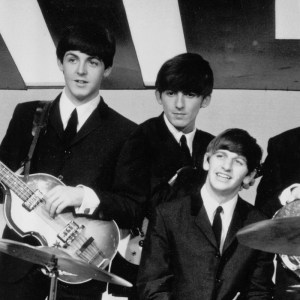When you buy through our links, we may earn an affiliate commission.
Looking for a studio monitor, but you're unsure which one is right for you?
Finding the perfect monitor for your studio is guaranteed to up your mixing game.
We've compiled a list of the best studio monitors currently on the market for professional producers and home studio maestros. We've also included a buyer's guide to help you choose a monitor that suits your specific needs.
Our top pick is the Focal Shape 65 because of its amazing imaging and pristine stereo.
Once you've found the right monitor, it'll open up a whole new world of production quality. So, let's get into it!
Quick Summary of the Best Studio Monitors
- Focal Shape 65 (Best Overall)
- Kali Audio LP-6 V2 (Best for Those on a Budget)
- KRK Rokit 7 G4 (Best for App Integration)
- IK Multimedia iLoud MTM (Best All-Rounder Home Studio Monitors)
- Genelec 8030C (Best for Mixing)
- Neumann KH120A (Best for Accuracy)
- Yamaha HS5 (Best Neutral-Sounding Monitors)
Best Studio Monitors
1. Best Overall – Focal Shape 65

SPECS
- Frequency response: 40 Hz - 35 kHz
- Inputs: XLR & RCA
- Max SPL: 109 dB
- Dimensions: 14” x 8.6” x 11.2”
Top of our list of the best studio monitors is the Focal Shape 65. They're fitted with 6.5" cone woofers with 1" inverted dome tweeters. They're loved by professional producers for their slightly mid-forward sound and amazing frequency balance.
They're not cheap at around $999 each, but for the price tag, you get exceptional detail, high-quality imaging, and clear stereo. We think they're the best professional studio monitors you can find at this price point.
If you're setting up a home studio, a Focal Shape 65 might be excessive for your needs. However, they're ideal for spacious professional studios.
They have good positional flexibility and a tight bass response due to their non-ported design. Still, to get the most out of them, they do need to be placed vertically.
The stereo imaging makes it really easy to place stereo elements and tweak dynamics. The EQ is also straightforward.
If you need studio monitors that can handle professional producing, mixing, and mastering, look no further than the Focal Shape 65.
2. Best for Those on a Budget – Kali Audio LP-6 V2

SPECS
- Frequency response: 39 Hz - 25 kHz
- Inputs: XLR, TRS & RCA
- Max SPL: 115 dB
- Dimensions: 14.125" x 8.75" x 10.25"
The Kali Audio LP-6 V2 is an affordable studio monitor that doesn't compromise on sound quality. It's lightweight, compact, and fitted with a 1" soft-dome tweeter.
Unlike the Focal Shape 65, it has a TRS input which allows it to accommodate balanced audio signals effectively. This leads to reduced interference and noise in long cable runs. This is a great feature for spacious studios where you'll frequently use long cable runs.
Thanks to the low-noise port tube and 6.5" speaker, the bass is punchy and clean. It also produces clear high frequencies and detailed mids.
The dip switches on the back panel are really useful for compensating for inefficiencies in the room. This means you can rely on these studio monitors to deliver accurate sound in any type of environment.
If you're working in a relatively small studio, the front-ported design will come in handy. It allows you to place the monitor speakers against the walls, which frees up space.
At $398 for a pair, these are hands-down the best studio monitors if you want high quality at a low price point.
3. Best for App Integration – KRK Rokit 7 G4

SPECS
- Frequency response: 42Hz - 40kHz
- Inputs: 1 x XLR-¼" combo
- Max SPL: 110 dB
- Dimensions: 13.3" x 8.8" x 11.19"
KRK Rokit studio monitors are possibly the most recognizable monitors around. Their iconic black and yellow coloring has been a feature of most home recording studios at some point, and plenty of professional studios too.
The KRK Rokit 7 G4 studio monitor features a 1" dome tweeter and a 7" woofer. It also has low-distortion drivers with rubber surrounds. This gives the Rokit 7 G4 an incredible low-end response which makes it perfect for electronic music production.
One of the best things about this studio monitor is its integration with the KRK app. It gives you a real-time room analysis which greatly helps with speaker placement and room correction. This means you don't have to waste too much time setting the studio monitors up in different rooms.
One area where the KRK Rokit 7 G4 definitely outperforms the Kali Audio LP-6 V2 is the EQ controls. The Rokit 7 G4 has an LCD screen with a graphic EQ that gives you access to 25 EQ settings.
On the other hand, the Kali Audio monitor has EQ switches on the back, and you can only control 8 settings.
KRK Rokit 7 G4 studio monitor speakers are an excellent choice if you're looking for beefy lows, high levels of customization, and great app integration. Plus, they're pretty reasonably priced.
4. Best All-Rounder Home Studio Monitors – IK Multimedia iLoud MTM

SPECS
- Frequency response: 40 Hz - 24 kHz
- Inputs: 1x XLR-1/4"combo; TRS balanced input & 1/8" TS ARC microphone input
- Max SPL: 103 dB
- Dimensions: 13.39" x 6.3" x 5.12"
A pair of IK Multimedia iLoud MTMs is a reliably effective addition to any home studio setup. Each monitor is equipped with two 3.5" woofers and a 1" tweeter. They're almost brutally honest, making them perfect for producers who want a true reflection of their mixes.
Considering their low price point, these home studio monitors have a surprising amount of tech.
There's a built-in ARC system that allows you to calibrate them to suit your studio space. The measurement mic you need for this is included with the monitors, which is a nice touch.
Plus, the level of imaging you get with these monitors is pretty amazing. They make previously unnoticeable mid/high details audible so that individual elements within your mix can be correctively targeted easily.
For such small studio speakers, the low-end control and solidity are also very impressive.
5. Best for Mixing – Genelec 8030C

SPECS
- Frequency response: 54 Hz - 20 kHz
- Inputs: 1 x XLR
- Max SPL: 104 dB
- Dimensions: 11.8" x 7.4" x 7.06"
Genelec's 8000 series has a sterling reputation among music producers, and the 8030C is the best of the bunch for mixing.
The reasons for this are that these studio monitors have exceptional directivity, dispersion, and an amazing ability to reveal fine details.
Their mid-range response is really good, and, considering their size, the bass response is also excellent. Plus, they have a treble response that is nice and bright.
They do sound clinical, but that's exactly what you want from a studio monitor when you're mixing. Non-hyped sounds and neutral playback are essential for creating mixes that translate well.
The Genelec 8030Cs are even more honest than the IK Multimedia iLoud MTMs. That's why we think they're the best studio monitors for mixing.
However, IK Multimedia iLoud MTMs are much cheaper than the Genelec 8030Cs. So, if you need a studio monitor that's good for mixing at a lower price point, you're best going for the IK Multimedia option.
6. Best for Accuracy – Neumann KH120A

SPECS
- Frequency response: 52 Hz - 21 kHz
- Inputs: 1 x XLR
- Max SPL: 112.2 dB
- Dimensions: 10.87" x 7.12" x 8.62"
The Neumann KH120As are perhaps slightly too big for some home studios but are incredibly accurate and perfect for a professional studio.
These studio monitors have stable stereo imaging, a wide sweet spot, and a very smooth frequency response. You won't notice any distortion down to 100Hz, but there is some hissing below this. Still, this is what you'd expect from a monitor of this size.
The reason for their accuracy is that the highs sound really clean, the mids are transparent, and the bass comes through without any hype. This makes the KH120As some of the best studio monitors if you want detailed sound and top-notch resolution.
The frequency response can also be adjusted to suit your studio environment. This is done using the three switches and rotary sensitivity control on the rear panel.
Although these studio monitors are designed for near-field applications, they can also be used as a rear channel in larger systems. This gives them a good amount of versatility that you can take advantage of.
They may be slightly larger than the Genelec 8030Cs, but the KH120As are still light and very portable. If you have more than one studio setup, they're a good option.
7. Best Neutral-Sounding Monitors – Yamaha HS5

SPECS
- Frequency response: 54Hz - 30kHz
- Inputs: XLR & TRS
- Max SPL: 90 dB
- Dimensions: 11.2" x 6.7" x 8.7"
Yamaha HS5s are some of the most versatile and trusted studio monitors around. The neutral quality of their sound and great value means they've been a bestseller since they first appeared.
The reason they're so popular, despite the release of the HS8, is the fact they produce such a flat, neutral sound. The mids and highs are really crisp, and the bass response is decent, considering their size.
They're great for mixing in small to medium-sized rooms due to their neutrality. However, if you're looking for monitor speakers to use for bass-heavy music or DJ mixing, you should look elsewhere. KRK Rokit 7 G4s are a much better option for this.
One of the reasons they're best suited to smaller rooms is their relatively low max SPL, which is lower than the Yamaha HS8 (at 100 dB). The HS8 is also much more expensive than the HS5 and offers poorer value.
At 90 dB, the Yamaha HS5 can't go as loud as the Neumann KH120As, or any of the studio monitors on this list, but the sound quality is undeniable.
Best Studio Monitors Buyer's Guide
So, we've covered the best studio monitors for various situations. Now, we're going to show you what to look out for when you're buying your own studio monitor.
We're going to take a look at the most important factors including frequency response, maximum SPL, and impedance.
Frequency Response
Frequency response is one of the first things you should look for when shopping for studio monitors. This metric analyzes frequency versus amplitude.
For example, let's say you have a small pair of studio monitors that can reach a low range of 30Hz. This might seem like a good range, but if the amplitude at that frequency is -15dB, the low-end will pretty much not exist.
You want to find a monitor with a balanced frequency response that doesn't lose the low end at lower frequencies.
Another thing to bear in mind is that the frequency response of studio monitors can alter depending on their placement and surroundings. This means you should consider how and where you plan to use them when looking at frequency responses.
Generally, monitors with smaller woofers drop off at lower ranges. If you're looking for something with a clear low-end, then it's probably worth buying a fairly large monitor.
Maximum SPL
The maximum Sound Pressure Level (SPL) tells you the highest volume level a monitor can get to in decibels. This makes it an important factor - particularly if you have a large studio.
The only issue with maximum SPL is that it doesn't indicate the level of distortion that occurs when the monitor reaches that decibel level.
Depending on the manufacturer, they may include another measurement called Total Harmonic Distortion (THD). This is displayed as a decimal percentage of the signal, such as 0.8%.
The lower this percentage, the lower the amount of distortion there will be when the monitor reaches its maximum SPL.
If you can find both the maximum SPL and the THD for a monitor, you can make a highly informed decision about whether it suits your needs.
Impedance
Impedance is an important factor if you're buying a passive monitor. For active studio monitors, it's irrelevant.
In passive monitors, impedance represents the average resistance that's presented to the amplifier by the speaker. This resistance level varies with frequency.
Once a speaker's impedance starts to drop below 4 ohms, it becomes more likely that the amplifier will short-circuit.
So, when buying a passive monitor, look for one with an impedance range of 4 to 8 ohms.
Near, Mid, or Far-Field
When deciding on the best studio monitors for you, make sure you consider whether they're near, mid, or far-field.
These terms refer to what configuration a specific monitor is designed for.
Near-field monitors are designed for close listening distances. Far-field monitors are designed to accurately project sound over long distances. Mid-field monitors operate somewhere in between.
This means that most home studio monitors are near-field, as they're designed for smaller spaces. They allow you to hear sounds directly from the speakers instead of the sounds that reflect off surfaces in the room.
Clearly, the main thing to think about when choosing between near, mid, and far-field monitors is the size of your studio.
If you have a small home studio, you should go for near-field monitors. If you have a larger studio, then it's best to choose mid or far-field monitors.
The only time when this isn't the case is if you have a small studio that's been acoustically treated. If this is the case, then it shouldn't matter which type of monitor you use.
Automatic Room Control
Automatic room control isn't essential, but it's a really useful feature. If you're buying passive monitors, you can ignore this section, as automatic room control is only found in active monitors.
This feature incorporates a measurement system and signal generator into the monitors. To use it, you position a calibration microphone in the 'sweet spot' and turn on the system's test mode.
A signal is then emitted, which is captured by the microphone. A microprocessor in the system then analyzes the results of this test.
Once the results are analyzed, corrective equalization is automatically applied to the monitors. This compensates for any deficiencies in the room.
Automatic room control saves you the time and hassle of making these adjustments yourself. Still, if you'd rather train your ears to amend room deficiencies yourself, you won't need this feature.
Trim Controls
Another thing to look out for when shopping for monitors is trim controls. If you want to be able to tune your monitors to your specific studio, then low and high-frequency trim controls are essential.
For example, let's say you have a monitor positioned in the corner of the room and it's producing booming bass. You can use the low-frequency trim control to reduce this.
Or, if you're recording in a reflective studio, the high-frequency trim controls can be used to control the high frequencies that are bouncing around the room.
Let's face it, you don't always get to choose the space that you use as a studio. Many of us have to make do with one of the rooms in our homes. This is why it's important to have trim controls.
They allow you to adjust the monitors so that you can get the best sound quality possible in the space that you're using.
Dimensions and weight
The dimensions and weight of a monitor are particularly important if you use multiple studios or have a fairly small studio.
If the monitors need to be moved around regularly, then you want something quite light.
If you use a small studio then you need monitors that won't take up too much space.
Just remember that the size of the monitor will have an effect on other factors like frequency response.
Frequently Asked Questions (FAQs)
How far apart should my studio monitors be?
Ideally, your studio monitors should be as far apart from each other as they are from your head. So, if the listening position is four feet away from the speakers, then the speakers should also be four feet apart.
Do studio monitors require maintenance?
Yes, to ensure your studio monitors last for a long time and perform at their best, they require maintenance. If dust and debris accumulate on the speaker cones, then the quality of the sound they produce will be reduced. Plus, it may cause damage to the cones over time.
To maintain your monitors, turn them off and unplug them. Then, use a soft, dry cloth to gently clean them. If an area is hard to reach, use a soft-bristled brush.
The same applies if there is any dust on the woofer. If you notice any stains or fungus, you can use a damp cloth to remove them.
A good way to protect your monitors is to use isolation pads. These are rubber pads that slot in between the monitor and the surface below. They absorb the vibrations from the monitor and improve overall performance.
What's the difference between passive and active studio monitors?
The main difference between passive monitors and active monitors is the amplifier. Active monitors have built-in amplifiers. This means you just need to connect it to a power source to start using it.
Some of the best studio monitors even have dedicated amplifiers for individual speaker drivers. You'll hear them referred to as bi-amp or tri-amp monitors.
A passive monitor doesn't have an in-built amplifier. This means that it needs to be connected to an external power amplifier.
Passive monitors are usually less expensive than active ones. However, if you don't already have an external amplifier, you'll need to buy one to use your passive monitor.
Conclusion
The Focal Shape 65 is our number one choice as it handles professional mixing, mastering, and producing to an exceptionally high level. Still, if you're looking for a monitor with great app integration that's perfect for electronic music production, then the KRK Rokit 7 G4 will be your best bet.
When choosing your monitor, remember to look out for the most important factors such as frequency response, trim controls, maximum SPL, and whether it's near, mid, or far-field.
If you consider all of these key factors then you'll end up with the studio monitor that's the perfect fit for you.
Unleash professional sound without the hefty cost! Find the best budget studio monitors and elevate your audio game.