Learning how to play piano from home is possible! And no, you don't have to spend hundreds or even thousands on a piano teacher.
You can learn straight from your phone or tablet with an app called Flowkey. Flowkey is basically an online course, but with it's own unique learning experience.
The app is broken into beginner courses that will teach you how to play melodies and even some of the most popular songs today. It even has a free trial so you can test it risk-free.
If you're looking for a budget-friendly way to learn piano at your own pace, Flowkey is right for you.
We'll go over what you can expect from Flowkey.

What is Flowkey?
Flowkey is an app designed to help you learn how to play piano from the comfort of your home through your smartphone, tablet, or computer. The app has plenty of video tutorials where you'll learn piano skills -- how your hands should be, what the black keys are, and how to begin playing your first melodies.
There are also sheet music and songs to play along with! The library is huge, so just about any popular tune will be on Flowkey.
The feature that stands out most is that the learning platform is made to give you feedback. If you have a MIDI-enable keyboard or acoustic piano, you can get real-time feedback so you can improve your accuracy.
The piano learning app is user-friendly, regardless of skill level. It's great for beginners, intermediate players, and also advanced players. Even advanced players can use a refresher on music theory, piano technique, and other playing styles they haven't mastered.
Who Created Flowkey?
The Flowkey app was created in Berlin, Germany by Jonas Gößling, Alexander Heesing, and Ahmed Hassan. The team of developers and musicians launched the Flowkey app in 2015.
The app has been popular since and has created a convenient and affordable way for players to learn piano from anywhere at any time at their own pace.
Plans And Pricing
Flowkey has a free plan, and from what we experienced, it is very limited. When you create a Flowkey account, you automatically have a free basic account. The free app version gives you access to 8 free songs and limited exercises. All functions of the app are available.
Flowkey has 3 Premium membership options:
- The premium plan is valid on mobile devices or browsers via laptops or computers. The premium plan is $19.99 per month.
- You can also get a 6-month plan for $83.94. The 6 months are paid in advance. You can unsubscribe anytime. Just do it 24 hours before the renewal date if you wish to end it. If/when you unsubscribe, you will keep your Premium access until the 6 months are over.
- Same for the yearly subscription, however, it's $119.88 for a year.
Choose the best length and bang for the buck!
What You'll Need
After deciding which Flowkey plan you'll get, the most important things are a device with an internet connection and of course, a MIDI-enabled keyboard or acoustic piano. You can use just about any iOS and Android device that can download the app. You can also use a browser on your computer or laptop.
Also, the reason why you need a MIDI-enabled keyboard is that Flowkey uses MIDI technology to recognize the notes you play and provide real-time feedback. By connecting your keyboard or piano to your device using a USB cable or MIDI interface, Flowkey can analyze your playing for personalized feedback.
Our #1 recommended midi keyboard for beginners is the Nektar Impact LX49+ 49-key Keyboard Controller .
Read our in depth and on the best midi keyboards for more options.
How Does It Work
So, how does the feedback work? Technology is too cool.
So in layman's terms, Flowkey listens to your keyboard or acoustic piano (yes you'll have to allow access to your device's microphone). It then analyzes the notes being played.
Also, to help you play notes and also figure out which notes you played incorrectly, there are visual indicators. Play along with the sheet music (a cursor moves along the sheet). When you play correct notes, the lights are green, and if you made a happy mistake, the notes are red.

Also, if the notes are gray, you missed them. You may be getting flashbacks to Guitar Hero, but we promise, this app isn't discouraging. It's so helpful to know what you need to practice.
Flowkey will also give you feedback on your timing and rhythm, along with giving you a percentage of notes you missed and played correctly.
While the feedback may be daunting at first, this will help you understand which section to slow down or loop so you can play over and over til you get it right.
Repetition is everything. It doesn't matter if you're playing basketball, singing, or playing an instrument, repetition is what makes you good. Train your musical muscles!
What's Included
If you decide today that you're just going to try a 7-day free trial, be aware that your access is very limited. The song library won't be as large as the premium song library.
And since you won't have access to every song, you will have less access to sheet music. You also only get limited access to video tutorials and have limited practice features.
With a premium plan, you get access to the following beginner sections:
- Introduction to Piano
- Playing With Both Hands
- Intermediate Piano Playing
- Music Reading Training
- Playing Scales
- Playing Scales II.
After completing those beginner and intermediate sections, you'll move on to the more advanced sections which include:
- Mastering Chords
- Improving With Chords.
How is it Structured?
Each section has about 6-12 online piano lessons. All video tutorials are pretty short, especially in the beginning. However, it's helpful.
No one wants to linger on a 5 minute lesson that can easily be 30 seconds to 1 minute long!
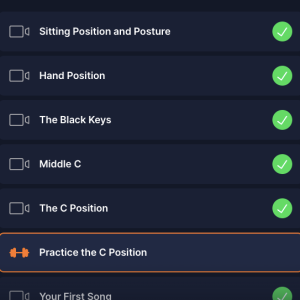
Some videos you will simply watch to soak in information. Some piano lessons will require you to play, so make sure you have your keyboard or piano ready.
Is There a Member Community?
No.
Who Is This Course Best Suited For?
This course is best suited for complete beginners or anyone needing an introduction to the piano refresher.
Overall. If you're a beginner starting from scratch and you just picked up a keyboard, you will find this helpful, as you'll learn how to play basic chords and will build confidence to play songs.
This is also a helpful learning tool for intermediate players who played the piano in the past. There are also intermediate piano lessons available.
Advanced players will find access to sheet music and songs helpful, however, it may not be as advanced as they would like if their piano skills are well beyond intermediate.
What Did We Like?
We like the huge music library. The Flowkey song library is so easy to navigate, there are categories such as:
- romantic
- classical music
- pop
- film & tv
- rock
- kids
- jazz
- game music
- happy
- and more
It's truly an impressive song library.
So whether you're looking to play all the songs from the Forest Gump soundtrack, Claude Debussy, or some of the best hits from The Beatles, Queen, Coldplay, or John Legend, the song library won't be a disappointment.
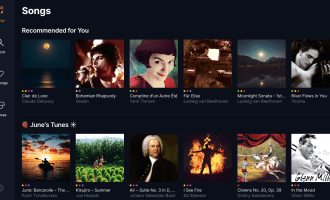
You can even "like" songs to save them to your queue so you can remember to learn to play specific songs later. If you have a few songs you want to learn from some of your favorite artists, you're going to enjoy this feature.
We love the length of the online piano lessons. As we stated earlier, there's no need to linger on something that you can learn in a minute.
Even if you're learning in person, your piano teacher will not waste your time, especially if your weekly lesson is only 30 minutes. Once you have it down, it's time to move on!
What Could Be Improved?
There isn't a member community. Not having access to others' experiences or troubleshooting help could be a downside if you like learning in a group setting.
Like many apps, there are glitches or things to overcome that can easily be fixed with the right help, however, we didn't any app breaking issues.
Hopefully, you don't run into any issues.
Alternatives
Flowkey vs. Simply Piano
There are other piano learning apps that will give you a great introduction to the piano. One app that's popular is Simply Piano. Simply Piano has a wide range of songs as well, so there's not much of a difference there.
As for the user interface, one might be better than the other depending on your preference. We really like Flowkey's interface. It's simple -- a 12-year-old kid would easily navigate it. So would they if they had Simply Piano, but Flowkey's is very straightforward.
As for feedback, Flowkey relies on your MIDI-enable keyboard or acoustic piano, and Simply Piano uses audio recognition. So, depending on your experience in the past with connectivity, one might be better for you.
Overall, they are pretty similar. But Simply Piano is $149.99 per year.
Try the Simply Piano Free Trial
Flowkey vs. Playground Sessions
Playground Sessions has a more "game" style piano learning approach. So if you want to learn in a more fun way with engaging interactive games and challenges, this is a great pick for you.
Both have a great song library with a wide range of genres, not much change there. One thing that's different is the feedback approach. Playground Sessions offers a feature called "Bootcamp" that assesses your playing and provides feedback on areas for improvement.
As for pricing, you'll need to subscribe for a fee. There is not a free trial. You can sign up for $24.99 a month.
Flowkey vs. Skoove
As for the learning process, Skoove has 2 options, download the app (very similar to Flowkey) or get connected with piano teachers through Skype.
The paid version has unlimited access to lessons (music theory, sight reading, technique), a music library, and interactive feedback.
The online Skype meetings give you 1:1 online piano lessons with expert piano teachers, full access to the app, and overall great tailored lessons for your personal goals. Skoove Premium is $29.99 a month, so a bit pricey.
Try Skoove with a 7 Day Free Trial
Verdict
Out of all of the piano apps we mentioned here, Flowkey is one of the best. We're big fans of all of them, but Flowkey (and also Simply Piano) are great starter apps for beginner pianists.
If you're not familiar with piano basics and want to learn music theory and how to play songs by reading sheet music, the best piano app for you is Flowkey. Especially if you would like a free trial.
Flowkey will get you started and turn you into an advanced player. You'll learn how to play the piano - from learning beginner melodies to even playing your favorite songs.
You can get started today for free (with limited features) or pay for a subscription at $19.99 a month. It's cheaper than their competitors and many say this is truly where they learned how to read music and play with both hands.
Just be sure you have your MIDI-enable keyboard ready!
Good luck and have fun learning how to play the piano.
Try Flowkey for free today!
