Downloading a piano learning app isn't much of a commitment compared to paying for in-person lessons, however, don't let the quality of the lessons make you think they're not up to par.
There are many piano learning apps out there that are free or affordable for short and long-term use. One of our favorites is Skoove.
Skoove has structured piano lessons for players to learn the basics of the piano, along with some advanced techniques.
Skoove is here to help you get started on your piano journey. If you have a piano and a phone (or tablet) you're ready to start!
What Is Skoove?
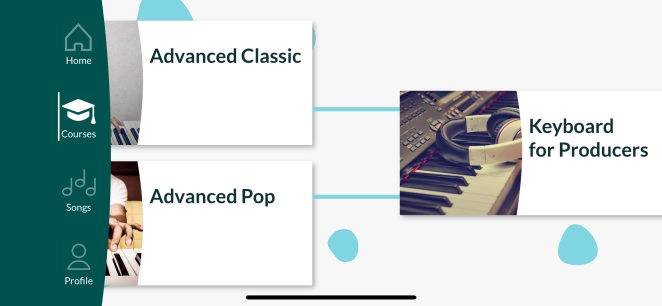
Skoove is a piano learning app (you cannot use it on your browser like Flowkey). Skoove has lessons that cover the basics -- technique, music theory, note reading, rhythm, and more.
It is interactive learning, and yes, you absolutely need a MIDI-enabled keyboard to use this app. Some apps may have a few lessons you can take without a keyboard, but this app requires a keyboard for learning.
The app stands out because it's great for giving instant feedback. So, if you're not only trying to memorize keys, but get real feedback to improve your timing, accuracy, and technique, this app is for you.
The app was founded in 2014 in Berlin, Germany, and has been a worldwide favorite since.
Who Invented Skoove?
Founders include Florian Plenge and Stephan Schulz. Florian and Schulz. They wanted to create a cool app that's easy and fun to use!
Membership Options - Plans & Pricing
Like most piano learning apps, there's a free version and Skoove Premium. Skoove Basic is great if you only want a few lessons for free. With Skoove Premium you'll get access to all 400 lessons and one on one support from a piano teacher.
You can pay for Premium in 3 different ways:
- Monthly for $29.99 a month.
- 3-month subscription for $19.99 a month
- 12-month subscription for $12.49 a month.
You can save money if you know you'll for sure use the app for 3-12 months.
What You’ll Need for the Skoove App
You will need a MIDI-enabled keyboard or piano. This is so the device microphone can hear you play and give you feedback.
You will also need a smartphone or tablet. You cannot use a browser here, unfortunately. So, make sure your Apple iPhone or iPad or Android smartphone, or tablet has enough memory for the app and an internet connection to use it.
How Does Skoove Work
Once you have the app, you'll need a keyboard so you can begin playing. Choose a lesson (it's best to start with a beginner and work your way in order unless you're an intermediate or advanced player).
So, begin your first lesson and watch videos and play along with the interactive lessons. Some lessons are simple video tutorials ex. (how to sit at the piano) and some are interactive, so you'll need to do the finger exercises or play the songs so you can get feedback.
The feedback is real-time, so you'll know if your accuracy, timing, and technique are on point.
Song practice is likely going to be your favorite part. Playing your favorite songs is very rewarding, and Skoove has plenty of songs to choose from. Skoove has visual cues (highlighted notes and keys) so you can play songs.
And there are helpful features that make learning easier, especially for a beginner. You can adjust the tempo of a song, loop certain sections so you can practice them over and over again, and even slow down more difficult parts.
You can track your progress. Skoove will check off a section after you've completed it and you can also review your achievements.
What’s Included in the Curriculum?
The piano learning app has lesson plans, interactive courses, technique training, music theory, sight reading, and improv and composition lessons.
There are beginner, intermediate, and advanced courses. It's best to complete the courses in order.
How is the Course Content Structured?
Beginner 1 example:
- Lesson 1:Ode to Joy & Finger Numbers
- Lesson 2: Hit the Keys & Note Names
- Lesson 3: Rock it & Note Values
- Lesson 4: Light My Fire & Treble Clef
- +15 more lessons!
Beginner one is heavy with getting to know songs, warming up, learning keys, playing with the music, and testing your knowledge of the piece.
Beginner 2 has a similar structure but with 20 lessons and different songs, such as "Mrs. Robinson" "Only If" and "Love Will Tear Us Apart."
You'll then venture out to playing technique. Each lesson is set up as:
- Get to know the song,
- Learn the keys
- Play in time
- Learn the keys
- Play in time
- Full score view
There are over 18 beginner lessons in just that one course! Then you'll move on to 13 lessons of learning intervals and new songs. You'll then practice sight-reading (10 lessons total).
You'll then begin your intermediate courses. They are super packed with lessons! Intermediate courses may feel very long, but they will prepare you for all of the advanced courses that Skoove has to offer.
As an advanced player, you'll get to focus on advanced classic, advanced pop, and also keyboard for producers!
Is There a Member Community?
Absolutely! You can join their learning community here. It's a Facebook Group, so it may not be the best if you're not part of the social media platform. However, Facebook groups are easy to moderate and honestly feel a bit more tight-knit compared to Reddit.
People are encouraged to be kind and bullying is not tolerated in the group. Ask questions and get inspired.
Who Is This Course Best Suited For?
This course is best suited for complete beginners and intermediate players who already have a MIDI-enabled keyboard at home.
We do think advanced players would enjoy the advanced courses, but we feel like beginner and intermediate players are getting the best bang for the buck here with the variety of beginner-friendly courses.

Advanced players may not feel fulfilled especially if they aren't interested in the beginner and intermediate courses. Keyboard for Producers is a nice course though.
What We Like
We really enjoy how much content is in each course. They definitely aren't holding back on any knowledge. You get a lot, especially if you're a beginner or intermediate player.
$29.99 may sound like a lot of money, but it's worth it.
We also enjoyed how easy the app is to navigate. It's simple, a 13-year-old could definitely download this on their iPad and learn piano.
And of course, you can go at your own pace which we love.
We also love that you get 4 free lessons with a free trial, so give it a try today!
What Could Be Improved
The music library could be expanded. It has the songs you expect from classical artists and of course some of the hits from Coldplay, Elton John, and The Beatles, but if they could expand genres and even make the library searchable by genre that would be amazing!
Many pianists are big fans of rock, pop, and other musical genres. Although we do like that it's sorted by difficulty.
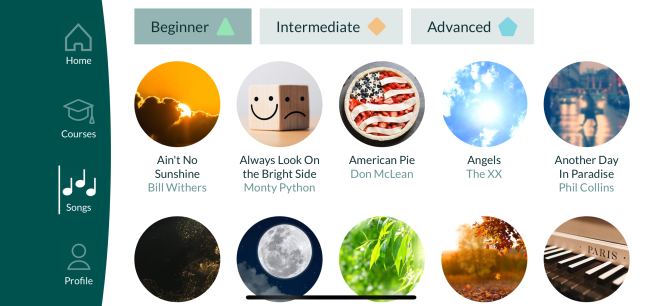
It's not compatible with your browser. If you were hoping to use your laptop stand and access the app with your MacBook or Surface Pro, you can't. So, use your phone or invest in a tablet.
Alternatives
Skoove vs Playground Sessions
Pricing: Skoove: Monthly for $29.99 a month, a 3-month subscription for $19.99 a month, or a 12-month subscription for $12.49 a month.
Playground Sessions: $24.99 monthly, $149.99 annual, or $244.99 for lifetime access.
Music Library: Skoove has a great library with various genres, however, it's not sorted by genre.
Playground Sessions also offers a diverse song library with a mix of popular hits and traditional songs. It's updated regularly.
Curriculum & Feedback: Skoove offers a diverse range of lessons suitable for beginners to intermediate players. It'll cover the basics, along with learning songs, and techniques, and reading music. There are a few helpful courses for advanced players.
Playground Sessions is great for all skill levels, but courses follow a gamified learning style and also have interactive video lessons.
Both offer instant feedback. With Skoove Premium, you can get support from professional instructors though.
Skoove vs Flowkey
Pricing: Skoove: Monthly for $29.99 a month, a 3-month subscription for $19.99 a month, or a 12-month subscription for $12.49 a month.
Flowkey: $19.99 monthly, $83.94 for 6 months, or $119.88 for an annual sub. No lifetime access.
Music Library: Skoove has a great library, however, it's not sorted by genre.
Flowkey has an amazing diverse library and you can "like" songs to play later. You can also sort by genre.
We wrote an in-depth Flowkey Review article, take a look for more details about Flowkey.
Curriculum & Feedback:
Skoove has a lot of courses, however, they're more geared toward beginner and intermediate players. The courses cover various styles and even go over techniques and music theory, along with improv.
Flowkey is very similar but will have more courses catered toward advanced players. Skoove Premium isn't the best for advanced players.
Both offer instant feedback. With Skoove Premium, you can get support from professional instructors though.
Skoove vs Simply Piano
Pricing: Skoove: Monthly for $29.99 a month, a 3-month subscription for $19.99 a month, or a 12-month subscription for $12.49 a month.
Simply Piano: 3 months for $59.99, 6 months for $89.99, or 12 months for $119.99.
Music Library: Very similar, with lots of classic and modern music across all genres.
Curriculum & Feedback: Simply Piano is going to best be suited for beginners looking to build basic skills. You'll go over music reading, hand positioning, finger exercises, and more.
Both offer instant feedback. With Skoove Premium, you can get support from professional instructors though.
Conclusion
Out of all of the piano learning apps we mentioned today, you'll want to narrow things down to Simply Piano if you want completely beginner-friendly content for now. You'll enjoy the interactive lessons and won't feel intimidated.
If you're looking for an app you can use from beginner through advanced, consider an app like Playground Sessions or Flowkey.
Both have a curriculum suited for learning the basics and even learning popular songs across various genres, you'll also learn how to improv. You'll be jamming with the band in no time.
Skoove is amazing by the way, but we can't say it'll be a great pick for people already at an advanced level.
