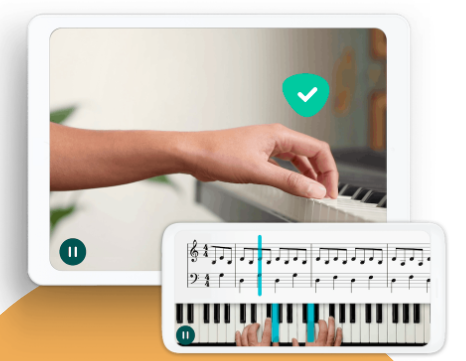When you buy through our links, we may earn an affiliate commission.
Piano learning apps are convenient. Attending in-person lessons can be tough if you have a busy schedule; plus, the cost of lessons adds up very quickly. Between convenience and affordability, learning piano from an app could be the best choice for you.
We made sure to round up the best apps for those wanting a variety of lessons, along with customized lesson plans.
So, whether you're a beginner learning piano basics or getting back into playing piano for the first time in years, you can pick up exactly where you need to.
We picked out the best piano-learning apps for phones, laptops, and tablets. We also have some free options and some apps that will require paid plans to choose from.
In this article, we'll go through the pros and cons of each app so you can make the best decision for attaining your piano goals.
Quick Summary of the Best Piano Learning Apps
- Skoove (Best Overall)
- Flowkey (Best for Developing Technique)
- Simply Piano (Best for All Ages Including Kids)
- Pianote (Best User Interface)
- Playground Sessions (Best for Feedback)
- Pianolytics (Best for Memorizing Chord Pattens & Finding Intervals)
Best Piano Learning Apps
1. Best Overall – Skoove
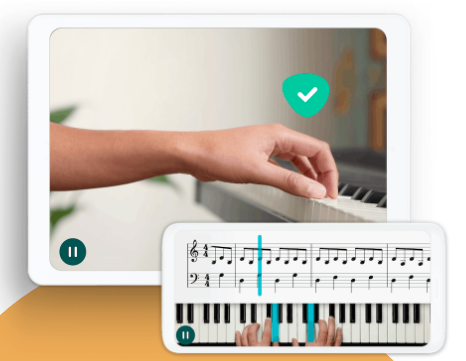
COST:
- $30 a month
- $19.99 a month for 3 months
- $12.49 for 12 months.
If you're looking for quality interactive lessons, Skoove may be the best piano app for you. The lessons are engaging and personalized to your skill level. A unique thing about this piano app is that it uses AI to analyze your playing and provide real-time feedback.
We like that this app covers techniques, music theory, sight reading, and improvisation. Overall, you'll learn a lot and will get to explore a variety of genres and playing styles.
Skoove has gained popularity with its music selection—classical and even today's hits from Coldplay, Adele, and John Legend. There are also retro hits from The Beatles.
We enjoy that it's free, but sadly it's only free for 4 lessons.
If you want access to 400 lessons, updated monthly songs, 1:1 feedback from real instructors, and special courses, you'll have to pay $30 a month, $19.99 a month for 3 months, or $12.49 for 12 months.
Start with the free trial to try out Skoove's amazing learning platform.
2. Best for Developing Technique – Flowkey
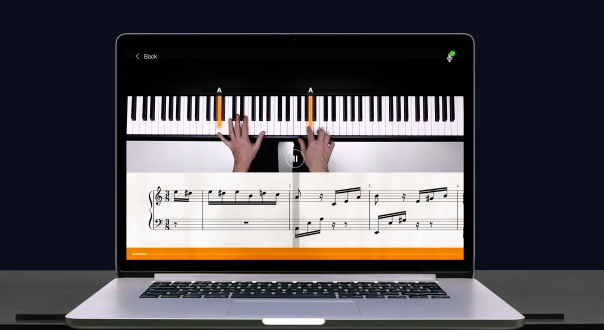
COST:
- $19.99 per month
- $13.99 per month (6-month sub)
- $9.99 per month (12-month sub)
Flowkey is another piano learning app making waves on the app store. With over 42,000 ratings and an average 4.7-star rating, it's one of the best. It holds the 151st spot for education currently as well.
Online pianists love it, and you can try it for free. Play hundreds of songs ranging from classical to pop and monitor via microphone or MIDI connection.
There are step-by-step instructions for reading music, chords, improv technique, and more. Instant feedback is a great feature as well.
Other features you'll enjoy are wait mode and slow motion, the app listens to your playing and waits for you to hit the right notes, and you can play video lessons in slow mode so you can get it right and if you really need to focus on a section, loop it until you master it.
You can practice each hand separately as well, so if you're a beginner, this will be a major training technique to develop muscle memory and finger strength.
Read our full in-depth Flowkey Review for a deeper look.
3. Best for All Ages – Simply Piano

COST:
- $19.99 per month
- Annual: $119.99 per year
- Lifetime: $299.99 one-time payment
You've likely seen Simply Piano on the app store by now. It's a pretty popular gamification-style app, so it may not be the best fit for everyone. However, Simply Piano is great at motivating learners since they earn rewards for their progress.
Simply Piano has a curriculum geared towards basic piano and advanced techniques. The lessons are divided into 4 levels in total.
AI generates immediate feedback, and users seem to be happy with the feedback they get so they can work on their skills immediately. Some users note that it isn't entirely accurate.
It's user-friendly, and we think that out of all the apps on this list, this would be one that big kids would enjoy. One reviewer says his 10-year-old daughter enjoyed playing her favorite Disney songs. So, if you have a kiddo interested in a piano learning app, this is the best option as long as you provide your kid with a quality piano for the young'uns to keep them motivated.
Similar to streaming apps, there's an option to add profiles. So you can have the whole family join in on the fun. Simply Piano will be a blast.
4. Best User Interface – Pianote

COST:
- $30 a month
- $240 for the whole year.
We're fans of Pianote's curriculum as well. Pretty similar to Skoove, Pianote is a subscription-based learning app for classical, pop, rock, and jazz training.
Pianote offers free lessons, but Pianote+ offers free lessons and a library of songs to learn from. Sheet music and play-along tracks straight from the app will save you time searching for songs on Spotify and Youtube; plus, sheet music isn't entirely free!
If you find free sheet music, you're lucky. Most sites will show you a section of the song for free, but you'll have to pay for the whole sheet.
We like this app for its interactive lessons, exercises, and feedback. Pianote's instructors are pretty straightforward and provide kind guidance and feedback so you can progress faster.
As for cost, it's $30 a month or $240 for the whole year. You'll save $10 a month if you subscribe annually.
4. Best for Feedback – Playground Sessions
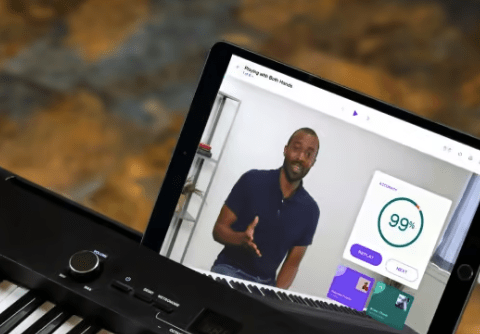
COST:
- $24.99 monthly
- $144.99 annually
- $349 lifetime access
Here's another interactive app that offers classes based on basic piano skills and advanced techniques. Users get personalized feedback immediately from Playground Sessions. Remember Guitar Hero?
Well, Playground Sessions is going to let you know that you played a wrong note wrong the second you press it.
Correct gets you the green light, red is wrong, but the right t note in the wrong rhythm is pink. Thankfully, you can loop a section until you get it right.
Play a note right, it turns green; play it wrong, it turns red; play it with the wrong rhythm, and it turns pink. If you need to focus on a particular part, select the section, then loop it until you get it right. It sounds like Playground Sessions is a great app for anyone who is very disciplined.
Use the backing tracks so you can play along with an orchestra. You're going to have fun with Playground Sessions; the 2 cons we'll note are that it may not be the best for learning music theory and that $24.99 a month is kind of steep.
However, you'll get 100+ hours of video lessons with world-class teachers, unlimited access to 2,000+ popular songs, and sheet music printing.
Download Playground Sessions on your Windows, Mac, tablet, iPhone, Android, and other compatible devices. You can connect it to your MIDI, keyboard, or digital piano.
5. Best for Memorizing Chord Pattens & Finding Intervals – Pianolytics
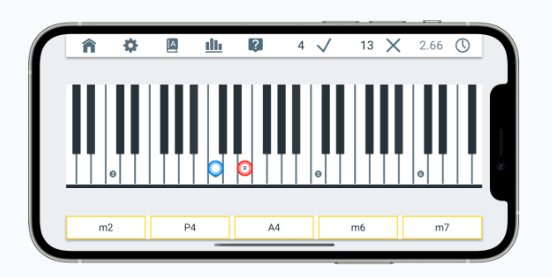
COST: Free with in-app purchases to unlock features
Pianolytics uses AI to analyze your playing for personalized feedback on your technique, timing, and accuracy.
Something Pianolytics gets a lot of praise for is its ability to teach players how to memorize some chord patterns and memorize how to find intervals from keys. Seriously, you can train your ear from this app! It's pretty amazing.
A major perk is that you can choose which section you want to practice on. So pick between the first keys, a section in the middle, or the whole piano.
Overall, you'll go at your own pace and will get rewards for your progress.
Best Piano Learning App Buyer's Guide
Luckily, you can find the best piano learning app straight from home and in the comfort of your bed or couch. But before you hit download on just any app, make sure you're aware of the teaching approach, skill level, and cost of each app. We'll also dive into other features you should consider.
Teaching Approach
Some piano apps have video tutorials, some have interactive lessons, and some have gamification. Video tutorials can range from a few minutes to 10-20 minutes!
It all depends on the lesson. Interactive lessons will allow you to engage in playing in real time rather than watching a video and then practicing after.
Gamification relies on rewarding the user after completing levels along the way.
Skill Level
Some apps are designed for beginners, and some are best for all levels. Make sure you check out who the app is geared towards
Curriculum
Some apps cover skills and techniques, some will cover music theory and notation, and some will focus on teaching exercises and songs. An app that covers it all is best.
Features
Some apps feature a built-in metronome, adjustable tempo, and a way to record your performances. This will help you develop rhythm and accuracy on the piano or keyboard.
Feedback
Some plans will allow you to be able to submit your videos for feedback from professional pianists, and some provide instant feedback through AI.
Cost
Some apps are free, and some are subscription-based. Be committed to learning before purchasing a 6-month or yearly subscription.
Frequently Asked Questions (FAQs)
What is the best piano app for beginners?
Well, they're all great for different reasons. However, 3 favorites we recommend are Simply Piano, Flowkey, and Pianote. Users love them and find the apps productive.
Are piano learning apps effective?
Yes, just make sure you are intentional with lessons and take time to practice on the keyboard every day or as much as possible. Use a metronome if needed and get feedback when possible.
Explore some of the other best ways to learn piano.
Do I need a piano or keyboard for piano learning apps?
Yes! You can find budget-friendly keyboards here.
Can piano learning apps replace traditional lessons with a piano teacher?
They're helpful, but nothing beats private lessons with trained music teachers. They can sit by you and show you exercises and also give feedback immediately. Structured piano lessons are also a great way to learn how to read sheet music and play an acoustic piano in a private studio.
Conclusion
These piano apps are great for learning on a budget. If you decide you want in-person lessons, that's totally understandable. Nothing can beat that.
Plus, with online lessons and a private piano teacher, you can get very specific with the best online piano lessons.
Bring a list of your favorite songs to learn, learn how to write your own music, focus on the learning process, and learn how to read music and musical concepts on a weekly basis for an hour. Online piano lessons through Zoom are something to consider.
However, these piano apps are great. Whether you're a classical music fan or want to learn how to play songs from your favorite genres or movies, many of these apps will work for you if you remain disciplined.
Beginner lessons don't have to break the bank, so figure out which app works for you. If you want to commit to a year, consider Pianote or Skoove. If you want free apps but don't mind paying to unlock features, Pianolytics and Flowkey are great.