A close-up look at UAD’s “analog playground,” now with new features for version 2.0
When you purchase through our links, we may earn an affiliate commission.
If you managed to snag a copy of American Songwriter’s Gear Issue earlier this year (copies are still available!), you would have read me raving on about some Universal Audio products. Namely, their Volt line of interfaces, SD-1 modeling microphone, and a suite of incredible plugins that are an analog gear lover’s dream.
But I now realize that I had kind of a glaring blind spot then—actually, up until very recently (like, this morning). Sure, I was using (and loving) UAD’s kickass analog-esque interface and plugins. But—why wasn’t I fully leveraging this stuff by running it through the DAW it was literally designed for? Now that LUNA's just gotten an upgrade with version 2.0, I knew it was high time for me to dive in for myself.

LUNA + LUNA 2.0
UAD’s proprietary LUNA DAW was designed to integrate perfectly with the brand’s own plugins and hardware for a seamless experience that is as close to using a real analog studio as it gets. It’s really, really intuitive to use, just like analog gear, and the interface looks unbelievably cool. Like… picture a first-person video game, where you’re playing as a recording engineer in the '60s or '70s. That’s kind of what it feels like!
“LUNA has always been about capturing the feel of analog recording in a modern, digital space,” says Lev Perrey, VP of Product at Universal Audio. “LUNA 2.0 builds on that vision with faster editing, smarter integration, and even more of the analog character that creators love.”

And it just got a huge update in the form of LUNA 2.0, which includes some AI-powered (in a good way, I promise) tools that make it even easier and more intuitive to use. Especially if you’re an artist like me (aka, a person who does not comprehend technology). These tools are here to assist the artist, not replace them.
I jumped on the horn with UA tech wiz Drew Mazurek for a quick tour through some of LUNA’s features, both new (2.0) and old, and man was I missing out. Let’s take a look at some of what Drew walked me through.
LUNA 2.0 (Free) New Features
Upgraded Instrument Detection
The first of the new features that I was able to benefit from directly was the upgraded instrument detection. Here’s how it went down: Drew asked me if I had a microphone. I said yes and plugged it into my Volt interface. “Create a new track,” he instructed me. When I did, LUNA was able to automatically detect that it was a vocal track.
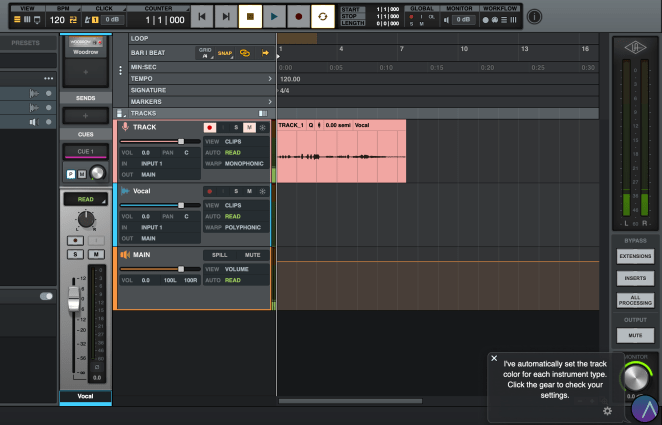
It would have been the same had I plugged in an electric guitar or started bashing a snare drum—LUNA 2.0’s instrument detection makes it super easy to assign your tracks. It even color-codes, sets the appropriate warp algorithm, and adds an instrument icon. Those are all things you no longer need to do manually—which is always a good thing, especially when you’re in a creative flow state.
ARA Support
Editing and tuning vocals just got way easier with LUNA’s new ARA support, which allows you to use ARA plug-ins directly in the timeline. Upgrade to Pro for access to Celemony Melodyne Essential and NoiseWorks DynAssist Lite, and get those vocals sounding pristine with ease.
Volt 876 Integration
If you’re fortunate enough to have a Volt 876 interface, you can now integrate that hardware directly into LUNA, controlling preamp gain settings and more from the DAW for a seamless hardware/software workflow.
What’s New in LUNA Pro 2.0
Expanded Plug-In and Instrument Library
While I was getting my first vocal track set up, I couldn’t help but click over to the inserts tab and check out the plug-ins. After all, UAD’s plug-in library is where my love affair first began—these things are just so fun to use, and sound so, so good.
LUNA Pro 2.0 now includes 15 additional instruments and plug-ins (29 total—wowzers), including some great keyboards like the Waterfall B3 Organ and Ravel Grand Piano, compressors and limiters like the 1176 FET Compressor and Fairchild Limiter Collection, and three of their incredible guitar amps: Showtime ’64 Amp, Ruby '63 Top Boost Amp, and Woodrow ‘55 Instrument Amp.

Plus, as Drew showed me, LUNA makes it super easy to build presets that you can call up automatically when you create a new track, so your favorite plug-ins will be ready and waiting when you hit “record.”
Side note: using UA plug-ins in LUNA is so much more fun than in other DAWs. Instead of clicking through a bunch of folders and finding the text list of plug-ins, you can actually see them just hanging out on your screen, waiting for you to grab. If you’re a visual person like me, it just makes creating music that much easier and more intuitive.
This intuitive integration of plug-ins and DAW is a huge selling point for LUNA, in my opinion. It’s just seamless—so if you’re just a musician, not a pro engineer, you’ll have no trouble getting the sounds you want dialed in. Because it feels so much like analog.
Hardware Inserts
If you happen to be lucky enough to have some actual analog outboard gear, LUNA 2.0 has just made it super-easy to integrate your favorite pieces into your signal path. You can now add hardware inserts and use them just like a plug-in, with no routing or delay issues.
And you can even save your hardware chains as presets, so the functionality is basically exactly the same as it would be with plug-ins. This is a super-cool feature that will keep your workflow seamless and smooth, no matter what kind of crazy Frankenstein setup you’re running!
My Take
My very favorite way to record music doesn't involve a computer at all.
But my second favorite way to record is a Volt interface, a suite of UA plugins, and, now, UA's LUNA 2.0 Digital Audio Workstation. It's as close as it gets to bouncing around a real analog recording studio, with all the satisfaction of flipping switches, sliding faders, and twisting knobs intact.
See for yourself at uaudio.com.

