Does anyone remember tuning before smartphones? In the era in which I started learning to play guitar (middle millennial here), there were these little electronic tuners. Remember those? To be honest, I don’t even remember how they worked. I don’t think I ever owned one. Did they play a tone and you would tune by ear? Let me know in the comments!
Mostly I just tuned to a keyboard whenever I got near one, and, all the rest of the time, tried to keep it together using the old fifth-fret technique. “Kids today will never know…”
I hate on smartphones and technology all the time, but that doesn’t mean I don’t use them. For like, pretty much everything. There are even awesome apps for learning to play the guitar that can get you started playing—that is, if you don’t have a big brother to show you the chords to “Smells Like Teen Spirit,” like I did.
And, yes, there are guitar tuner apps that will make tuning your guitar way, way easier than it’s ever been. Tuning my guitar is pretty much the third use of my iPhone behind texting friends and scrolling Instagram. It’s practically what these things were made for.
But there are tons of apps to choose from. Some are paid, some are free, some are free at the outset but have in-app upgrades for purchase, and some are just too annoying to use and should be avoided altogether. So, in this post, I’m going to go over some of the best guitar tuner apps I’ve tried, outlining what works, what doesn’t, and ultimately helping you decide which one to go for.
How I Picked (And Why Trust Me, Anyway?)
I’m a guitarist with over 20 years of experience playing and tuning guitars. Electric, acoustic, you name it, I play it. And tune it. Using an app on my phone.
I already picked out my favorite tuning app long ago, and am sticking with it (keep reading to find out which one it is). But it was a tough decision after trying some of the other apps on this list. Many of them have a lot to offer, and depending on which features you need, you might have a different favorite than me.
For example, some of these apps work great for other instruments in addition to the guitar. Multi-instrumentalists will probably want to choose an app that they can use with all of their instruments.
And while some guitar tuner apps offer chromatic tuning, others will only give you the basic, six-string, EADGBE tuning notes in their free version. That might be enough for some of you, and others might be looking for a bit more. So, without further ado, let’s jump in and check out all the features of our best guitar tuner apps.
Quick Summary of the Best Guitar Tuner Apps
- GuitarTuna by Yousician (Best Guitar Tuner App Overall)
- Simply Tune (Best Free Guitar Tuner App)
- Fender (Best Premium Features)
- BOSS Tuner (Best Guitar Tuner App for Advanced Players)
- Positive Grid Bias FX Tuner (Best Guitar Tuner App with FX)
- Pitched Tuner (Best Chromatic Tuner)
- Chordify (Best Guitar Tuner App for Polyphonic Tuning)
The Best Guitar Tuner Apps
Best Overall
1. Best Overall - GuitarTuna by Yousician
SPECS:
- Price: $39.99 Yearly ($3.33/Month) or $8.99 Monthly
- Free Version: Yes, with ads
- OS: iOs/Android
- Special Features: Learning tools, alt. tunings, chord charts, games, song lessons
GuitarTuna by Yousician has been securely installed on my phone for years now. The free version is great—the tuner is accurate and easy to use, most importantly. But there are also tons of resources available without even paying for the subscription.
There’s a chord library with all the chords you’ll need to get started (first-position basic chords—more complex intermediate chords require a subscription to unlock). A “Jams” feature allows you to jam along with backing tracks, complete with scale diagrams showing you what notes will complement the track. And, of course, there’s a metronome.
As far as tunings, you can tune a standard guitar, ukelele, or bass with the free version—but the giveaways end there. If you want to tune a violin, mandolin, banjo, or Cavaquinho (whatever that is), then you need to upgrade.

Ultimately, if you really want to get the most out of this app, you need to subscribe to the paid membership. This will unlock not only more tuning options, but the more advanced features as well—like intermediate chords, alternate and custom guitar tunings, a chromatic tuner, ear trainer program, and a custom chords game that allows you to kind of… jam (?) without your instrument by hitting buttons to “play” chords. I guess I can see how that would be useful, if you’re on vacation with your family and don’t have your instrument, but still want to get in some practice time?
In all honesty, I mostly just use the tuner. That’s what we’re here for. But seeing as this app is powered by Yousician, one of the best guitar learning apps, it’s no surprise that GuitarTuna packs some top-notch learning resources in addition to providing a solid, reliable tuner in an attractive and simple interface.
I will say, using the free version can be a bit of a headache because of the bombardment of ads and CTAs to upgrade to the paid version. If you’re looking for a totally free app with great resources, read on…
Best Free Guitar Tuner App
2. Best Free Guitar Tuner App - Simply Tune
SPECS:
- Price: Free
- Free Version: Yes, ad-free
- OS: iOs/Android
- Special Features: Alternate tunings, chromatic tuner, chord diagrams, song lessons
While GuitarTuna is a premium app with lots of additional resources on the paid tier, Simply Tune is a totally free guitar tuner app with a plethora of resources available on the free level. While these resources are comparable to the free version of GuitarTuna, one of the perks of using SimplyTune is that you get an ad-free experience so you can tune, learn, and jam in peace.
When first signing up, there’s a quick pop quiz like the ones I am very familiar with after testing dozens of guitar and piano learning apps. It’s, perhaps, a bit intrusive for a mere tuner, asking the likes of my experience level and musical taste, but we’ll see how this comes in handy later. (It uses these preferences to add songs to your library.)

The tuner is simple and intuitive, not much different from GuitarTuna’s. There are tons more options, though, available for free—including different instruments like 5-string bass and 12-string guitar, plus tons of alternate tunings for all the instruments (although I will note that these don’t work quite as well as the standard guitar). You can even switch to a left-handed instrument in the diagram, which southpaws might find helpful!
Tuner aside, it’s basically a lite/free version of Simply Guitar, with a huge emphasis on education and resources for guitarists. There’s a custom song library built to your preferences, plus chord diagrams for some more advanced shapes than you get in the free GuitarTuna, and even a mini-Simply Guitar game where you can play riffs in a Guitar Hero-style interface.
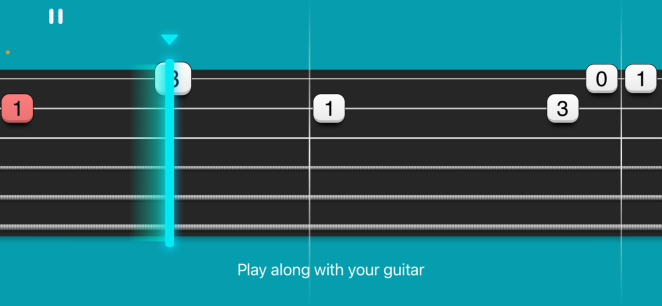
If you’re a beginner or intermediate player looking for a free tuner app, you can’t do much better than Simply Tune. You’ll get a great tuner, plus tons of learning resources to boot. What more could you ask for?
Best Premium Features
3. Best Premium Features - Fender Tune
SPECS:
- Price: Free, in-app purchases available (Fender Play)
- Free Version: Yes, though limited
- OS: iOs/Android
- Special Features: Fender Play integration (paid), really cool manual tuner
Fender Tune is a premium tuning app that’s kind of like dipping a toe into Fender Play. You can use the tuner for free, and there are a couple of them, and they’re pretty cool. But there’s also a sufficiently tantalizing amount of locked educational resources being dangled in front of you in the free version that you’ll just wish you had full access.
First, about the tuners. They’re really cool. Actually, let me drill down a bit here—the Manual tuner is cool. The regular “Auto Tuner,” I found to be a bit overly exacting. It took me ages just to tune one string. Maybe it was because there was a garbage truck outside my window when I was tuning?

But the Manual tuner, now that’s cool. It’s a Stratocaster headstock, where you can pluck each string individually and tune by ear. It even sounds like a Strat! I’m sold.
Fender Play is a great guitar learning app (read my Fender Play review here) and, as I said, the free Fender Tune is like dipping a toe in. But by creating an account and logging in, you’ll gain access to all the resources in the Fender Play network, including song lessons, chord charts, and more.
If you just want to tune, the free version works great. You can either use the persnickety Auto Tuner, or tune by ear to the super-cool Strat/Manual tuner. Your choice!
Best for Advanced Players
4. Best Guitar Tuner App for Advanced Players - BOSS Tuner
SPECS:
- Price: Free
- Free Version: Yes
- OS: iOs/Android
- Special Features: Adjustable reference pitch and sensitivity, customizable interface
Okay, if you liked Fender’s manual tuner that looks like a Strat headstock, you’ll love BOSS Tuner from the Roland Corporation.
A simple tuner that’s designed to look exactly like BOSS’s iconic TU-3—that’s it. You can’t go wrong with BOSS tuner, because it’s just a simple tuner in a super-cool looking skin. You can even swap to the Waza Craft version—a purely aesthetic choice, but a cool one nonetheless.
Don’t go looking for premium subscription features here—this is JUST a tuner. Okay, and a kind of random news feed of BOSS/Roland products, that you can (fortunately) totally ignore.
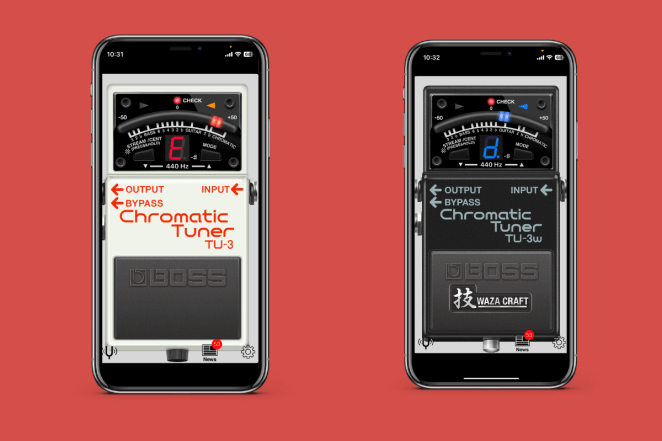
But the tuner works really great, and even allows you to adjust the reference pitch and sensitivity, making this the best tuner app for more advanced players who know what they want, and already know all the chords, thank you very much.
The old-school interface of the BOSS Chromatic Tuner Pedal is famously not the easiest to read—which I guess you could say is part of its charm?—but it’s an industry standard for a reason.
5. Best Guitar Tuner App with FX - Positive Grid Bias FX 2
SPECS:
- Price: Free, with in-app purchases
- Free Version: Yes
- OS: iOs/Android
- Special Features: Tons of effects
So, while BIAS FX 2 isn’t technically or strictly a guitar tuner app, I thought I would include it in the list because it is a kickass all-around guitar app that’s worth having in your arsenal—one that happens to include a handy tuner.
If you’re not already familiar, Positive Grid is the company responsible for the Spark line of amps—a pretty revolutionary product that has made some serious waves in the world of modeling amps and FX.

And behind the incredible effects is Positive Grid’s BIAS tone engine, which is capable of emulating pretty much any tone you could ever want. And, yeah, you don’t even have to buy a Positive Grid amp to access it—just download the BIAS FX app, create a login, and go to town building the effects rigs of your wildest freakin’ dreams.
Oh yeah, I almost forgot, so there’s like, a tuner in there as well, that works great at tuning your guitar. E, A, D, G, B, E, great—now back to building out the most insane virtual pedalboard imaginable…
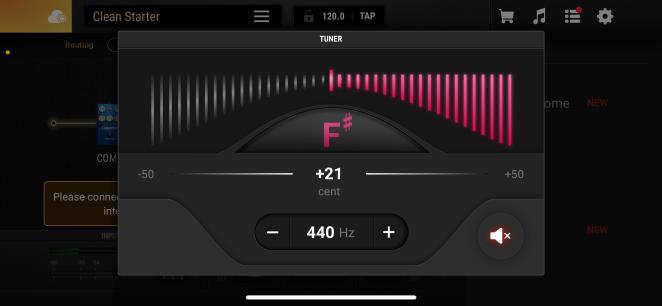
Be warned, though—this app will take up nearly one whole GB on your phone, so only opt for it if you’re in search of a whole tonal universe in addition to your tuner.
Best Chromatic Tuner
6. Best Chromatic Tuner - Pitched Tuner
SPECS:
- Price: Free, or one-time payment of $3.99 for Pro
- Free Version: Yes, with ads
- OS: iOs/Android
- Special Features: Pro version allows you to program custom tunings
Pitched Tuner is another no-frills app, with a solid chromatic tuner and a very useable free version for basic tuning needs (the ads are pretty unintrusive, and the paid version is only $3.99 - one time.)
There are a few different views—the standard tone wheel view, which simulates a traditional tuner interface, plus a chart view that shows your tone on a line chart in terms of cents. Kind of techy stuff—so this app is not really recommended for beginners, who might be pretty lost upon landing here.

There is also an instrument mode, which has a fair number of stringed instrument templates you can tune to, including guitar, bass, banjo, and ukulele. But again, this works in the chart view—no nifty guitar headstock graphics here.
If you’re a classical player who needs specific reference pitches and other nitty-gritty fine-tuning needs, this is a solid chromatic tuner app. But beginner guitarists would do better to look elsewhere.
7. Best Polyphonic Guitar Tuner App - Chordify
SPECS:
- Price: Free
- Free Version: Yes, in-app purchases available
- OS: iOs/Android
- Special Features: Polyphonic tuning, Chord charts, Metronome, Alternate tunings (with purchase)
So, you know the Polytune tuners, where you can strum your guitar and tune all of your strings while they’re all ringing out simultaneously?
Chordify’s tuner does that. It’s a nifty tuner, with an attractive, colorful interface showing each string clearly. And while, the merits of polyphonic tuning are somewhat dubious, I think it can be helpful if you’re not quite sure why your guitar sounds like crap—you know some string is out of tune, but you don’t know which one. Give it a strum and Chordify’s tuner will show you which strings need attention.

The Chordify app itself is oriented towards helping you learn chords and jam along to backing tracks, which can be helpful for beginners. But if a polyphonic tuner is what you’re looking for, this app’s got one. Be warned—only standard tuning is free, so if you need multiple tunings, look elsewhere.
The Verdict
Tuning is a simple matter, really—or at least, it can be. If you just want a reliable way to get your guitar tuned up, there are plenty of options. I think the BOSS tuner is great for that. Fender's tuner is great for practicing tuning by ear along with their Strat manual tuner—another valuable skill that beginners should pick up.
But for beginners who need to tune, and are also receptive to learning materials, should definitely look into our top picks, GuitarTuna and Simply Tune. You can get in tune, and then from there learn tons of chords, songs, and riffs that will keep you playing and learning all the way up until it's time to tune again.



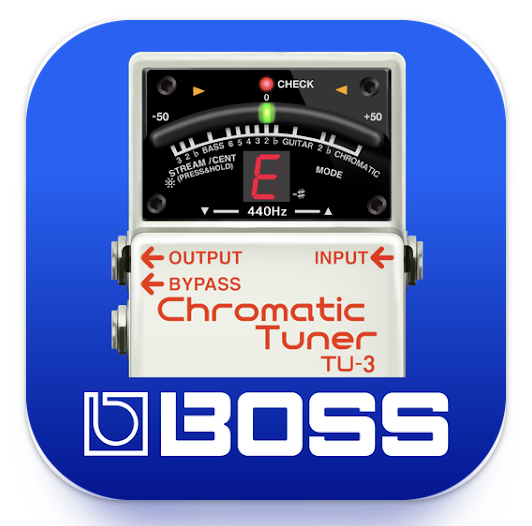





Thank you to the author for compiling such excellent content. However, when it comes to tuners, I prefer to use online tools like https://tuner.wiki, which can be accessed directly without the hassle of downloading an app.
I would recommend Strobopro as a runner-up in the “For Advanced Players’ category: https://strobopro.se/
It’s a strobe tuner that’s insanely accurate, and offers a ton of advanced settings like adjustable reference frequency, customizable presets for instruments, alternate tunings, sweetened tunings, etc. Definitely worth checking out on IOS, Android or the browser version.
Great rundown on guitar tuner apps! I’ve been looking for something accurate and user-friendly, and your reviews really helped narrow it down. I appreciate the comparisons and the pros/cons for each app. Excited to try some out!
Great roundup! I’ve been using a couple of the apps you reviewed, and it’s interesting to see how they compare. I really appreciate the detailed pros and cons. Any recommendations for a budget-friendly option that doesn’t skimp on features?
Great review! I’ve been using a few of these apps for a while, and I’m excited to try out the ones you recommended. It’s amazing how much technology has improved tuning accuracy. Thanks for sharing your insights!
Great overview of the guitar tuner apps! I loved the detailed comparisons and user reviews. It’s really helpful to see how each app performs in real-world scenarios. I’m definitely leaning towards trying out the top-rated ones for my next practice session!
You missed all the best ones!
Harmonics Tuner
Airyware Tuner
Ultimate Tuner Pro
Sound Corset
Gstrings..
Don’t forget about one of the best alternatives to popular tuners for Android:
Guitar Tuner – Easy & Pro Tune
https://play.google.com/store/apps/details?id=air.hetsoft.tunerv2
* Tuner has cool interface for easy and fast tuning.
* Very precise and sensitive tuner
* App has mostly all possible alternate tunings for acoustic bass and electric guitars.
* Works perfect with low frequencies, which is something other apps suffer from.
* has advanced metronome and chords library
* a lot of positive feedbacks from professionals tested it with hardware tone generators and tuners
Also has pretty good metronome.
Guitar Tuner by HetsoftApps can be recommended without hesitation as the best alternative to popular tuners
I discovered a surprisingly simple and easy tuner I use now as a daily driver: https://play.google.com/store/apps/details?id=com.plumillonforge.melodrill&hl=en
You can either use it for instruments or chromatic!