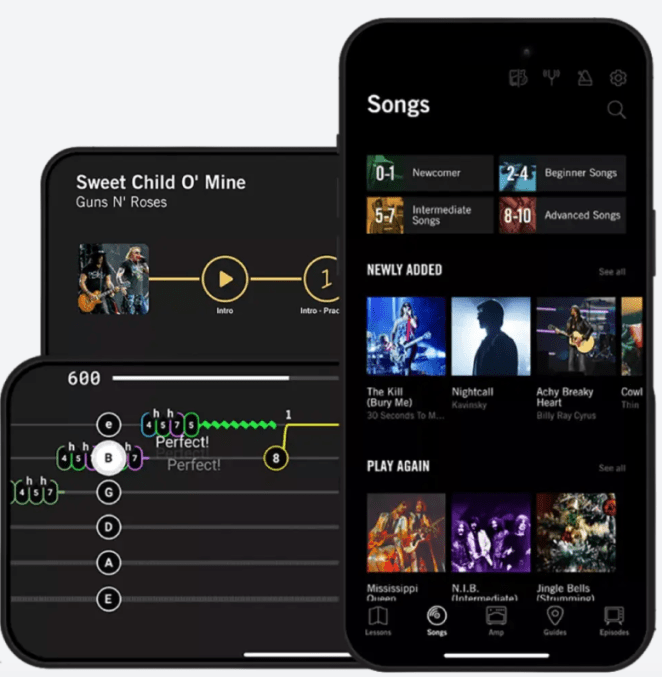When you buy through our links, we may earn an affiliate commission.
I’ve tried so many guitar learning apps by now that I thought I’d seen it all. But when I found out Gibson had developed their own app, I had to dive in and see for myself what it was all about.
And what I found really surprised me. Gibson does not seem content to merely keep up with their competitors (namely, Fender Play)—they’ve developed an app with a look and feel that’s all its own, with some really cool special features to boot.
While they’ve designed the app with beginners in mind, starting out with lessons that are explicitly geared towards first-timers, the content goes all the way up to the advanced level, though the structured lessons stop at what I would deem an intermediate level. So players of all skill levels are welcome here, to varying degrees.
Another thing that really stands out to me is the sheer quality of the IP they’ve secured here. It’s very artist-forward, with cool pictures of legendary Gibson artists for the icons, and with nothing but real songs by actual artists for the lessons and examples—no silly fake songs or cartoon characters here. This app is for aspiring rockers, and wears that fact on its sleeve—Gibson knows their audience well. It may not be the best for very young children, but 11-year-old me would have loved this app.
In this review, I’ll dive deeply into the user experience and design of the app, as well as the structure, quality of the lessons, special features, and more. Read on to find out if the Gibson app is the right guitar-learning solution for you or your child.
Quick Overview
Gibson App Review: Features
First Impressions: Interface Design & UX
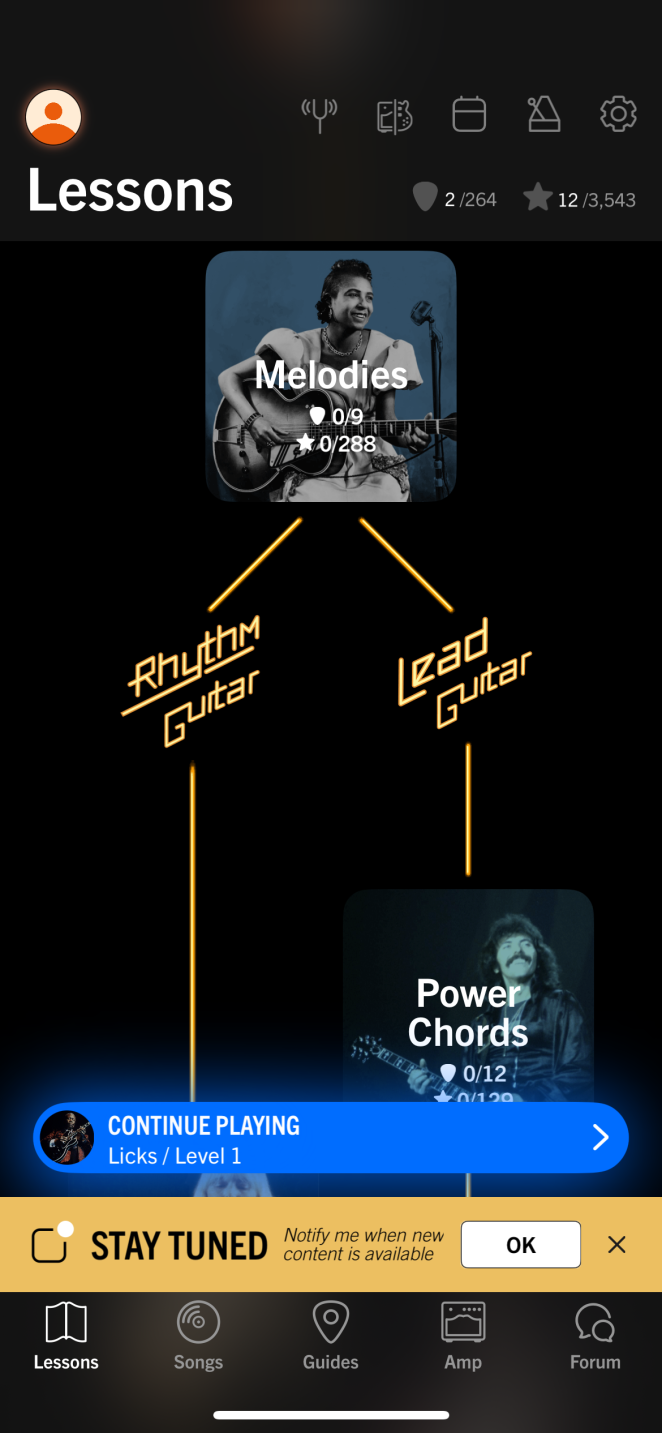
Gibson has been absolutely killing it lately, in my opinion, with the current team rolling out product after incredible product—from electric guitars and amps to acoustic guitars and mandolins that embrace the brand’s storied history and iconic designs in the best ways imaginable. (Case in point: NAMM tribute Les Pauls; Margo Price’s new J-45; the Bob Dylan/Complete Unknown collection; the list goes on).
So it’s not surprising that their app has a similar spirit that’s very on brand for the current iteration of Gibson. Fans of classic rock ‘n’ roll and blues will feel happily at home in this interface, with familiar faces like Sister Rosetta Tharpe, John Lennon, and B.B. King just kinda hangin’ out all over the place. There are cool design flourishes as well, like neon-inspired lettering and other branding distinctions that give the whole situation a cool rock ‘n’ roll vibe.
This choice makes so much sense to me: I imagine like, 90% of aspiring guitarists are inspired to pick up a Les Paul via rock, blues, or country—genres with a rich history to draw from. It kind of makes some of the other apps, with their bland, lifeless, educational-children’s-game vibes seem downright goofy. So, kudos to Gibson for knowing their audience. Keep up the good work!
But, enough about the pictures—as for the actual user experience, the app is well-laid-out and pretty intuitive. There are five tabs at the bottom, for Lessons, Songs, Tuner, Guides, and Amp. The lessons tab is linear and easy to navigate, the Songs tab can be explored by skill level, genre, artist, and more, so you can find what you’re looking for intuitively. Likewise the Guides tab, to an extent.
Let’s jump in and examine the different sections in a bit more detail.
Lessons
Under the lessons tab is where you’ll begin your journey. For the purposes of this review, I started “onboarding” as a first-timer. The very first lessons start with the most rudimentary skills you’ll need—the pure physical acts of making noises on the guitar (fretting, how to hold a pick, etc).
You’ll start with some simple song lessons, fretting a few notes with your first finger, and expand from there. The lessons allow you to choose from a few songs of different genres, so you can tailor your experience to your own preferences.
The lessons themselves are the old tried-and-true Guitar Hero-esque fretboard game, where you try to sync the notes with the dots as they glide by. I started out with a simplified version of “Born to Be Wild” by Steppenwolf. It was fun jamming along to a real rock song that I know and love, and I could see brand-new players really getting a thrill from making music for the first time in this way.
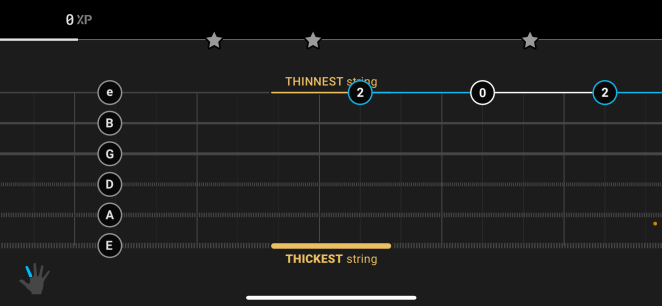
However, I must say that the “Guitar Hero” style approach doesn’t work particularly well for me in general. I could only manage to get just under 80% accuracy, playing a three-note version of “Born to Be Wild.” And I have been playing guitar for over 20 years. So beginners might be a bit put off by how hard it is to score well, to be honest.
At times, it feels like less of a test of your musical skills and more of a test of gaming skills. I find that it typically likes to see you hit the note just a smidge early—so if you’re used to playing with a laid-back feel, you will miss practically every note. When I jammed along to “Sweet Home Alabama,” I tried ignoring the timing of the dots and going with my own timing. The results were horrible, even though technically, it sounded good.
There’s also a “League” system, where higher scores will raise you up in a competition with other users. I’m also wary of this feature because I’m not a fan of addictive games (I struggled with Duolingo addiction myself—dark times). But there are worse things than being addicted to playing guitar. If you do get hooked, you’ll learn more quickly. It’s a win-win.
As a whole, this model is good for accountability, and it’s the only reasonable means to teaching, scoring and tracking progress—I have yet to see an app really improve on it. It kind of comes with the territory. So while I’m not a fan, I won’t ding Gibson points for this. It’s just the way these apps are.
Organization-wise, there are two paths you can choose from: Rhythm or Lead. Rhythm focuses more on chords, strumming, and accompaniment, whereas Lead will guide you through learning scales, licks, solos, and riffs.

Notably, you can also skip ahead if you’re not starting from zero, which for me is a must-have feature in a guitar lessons app. There’s nothing worse than slogging through a bunch of stuff you already know, or don’t care to learn, on the way towards achieving your goals. There’s not a ton in the lessons tab for advanced players—for example, the Rhythm path ends at Barre Chords—but beginners and intermediate players will have plenty to work on.
Augmented Reality
One feature that’s unique to the Gibson app is Augmented Reality. This feature is designed to get you over the hump in the very beginning of your learning journey. What it does is digitally modulate the notes you’re playing, so what you’re hearing in your headphones sounds better than what you’re really doing. For example, you might be playing an open E string for three consecutive notes. But the AR will modulate it to three different notes, creating a melody rather than a monotonous pattern.

In this way, Gibson strives to help brand-new players get quickly past the sounding-like-crap phase without giving up. Once you acquire the skill of fretting different notes, the AR assistance is phased out and you’ll start sounding better on your own, without any help.
I think this is a really helpful feature for first-timers, and definitely gives Gibson an edge in the beginners’ department.
Songs
The app's selection of songs could, and likely will, be improved on—it's mainly rock-centric, by design, I'm sure, but relatively lacking in blues, metal, and folk. I'm sure there are plenty of guitarists who were inspired to play by Bob Dylan or Black Sabbath who would like to see a more expansive selection of those genres. Classical fans, meanwhile, will likely seek guitar instruction elsewhere, so I'm not too worried about that.
The song lessons, though, selection aside, are of great quality. One really cool feature of the song lessons is that they have different skill levels for each one. So—for most songs anyway—you can select a Beginner version, a "strumming" version, or a full song lesson with all the parts.

You can speed up or slow down the songs to your liking, and repeat and loop sections. There's even a "Stop 'n' Go" setting that will pause the song every time you hit a wrong note, waiting for you to get it right, so you don't get lost in the backing track—a great feature for brand-new players.
Best of all, you can enable the digital amp feature and dial in the perfect tone for the song you're working on, which makes working through these extra exciting and motivating.
Guides
The Guides tab is honestly the most useful section in the app, in my opinion. This is where you'll find tutorials on techniques, scales, theory, and more that will aid you in building out a more expansive understanding of the guitar and music more broadly.

These guides come in the form of the classic "Guitar Hero" fretboard song lessons, as well as video lessons that are easy to follow and digest. Gibson even balled out on some celebrity instructors, with an impressive roster that includes touring guitarists for major acts.
Digital Amp
One of the coolest and most unique features of the Gibson app is the Digital Amp, where you can plug your guitar into your phone for real-time amp sim tones as you play along in the app.

There’s an acoustic amp section, where you can select from different mic models (dynamic, ribbon, and condenser), as well as toggleable effects like reverb, echo, chorus, phaser, and more. There are also some nice presets you can select, if you can’t be bothered or don’t have the confidence to shape your own sound.
The electric mode is similarly set up, with different presets like clean and crunch, plus effects and EQs with digital knobs that you can roll to your liking. The amp tones and effects sound really cool and realistic—some might argue this feature alone is worth the price of admission. It's really fun to jam with.
Best of all, you can use these tones during your lessons, which can make them all the more engaging and rewarding.
The downside? You need wired headphones. I found this kind of disappointing, as I was hoping to try the digital amp out for myself. There's also an allusion to an adapter you can use for better results, but there aren’t very clear instructions as to what this exact adapter is or where to buy one. I checked out Gibson’s site to see if they sell one. They don’t (and they definitely should!).
Also note: the Digital Amp feature is only supported on iOS devices at time of writing.
Final Thoughts
All in all, Gibson delivers a visually appealing app that doesn't skimp on cutting-edge features. For one, it's got a strong premium feel thanks to its attractive branding and design. There are tons of song lessons from top artists, and courses taught by standout pro players. Plus, with features like the digital amp, mic models, and more, it's clear Gibson has put a lot of emphasis on providing players with not only a guitar education, but also that more elusive, yet equally important ingredient: inspiration.