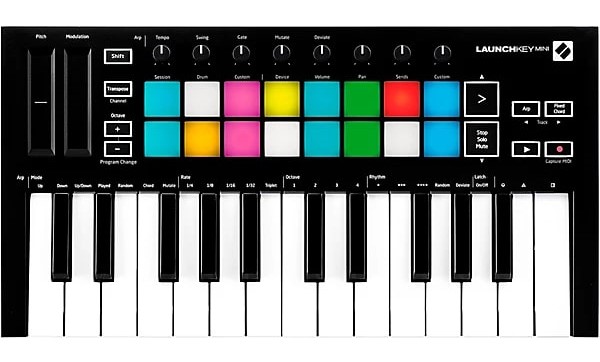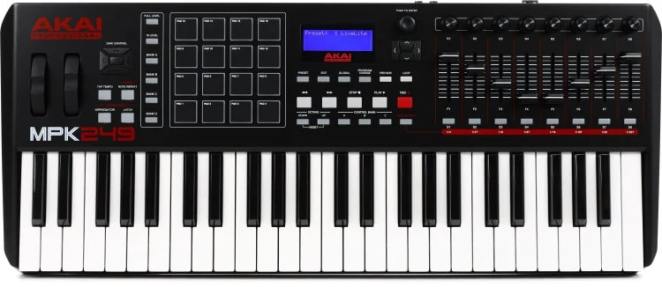When you buy through our links, we may earn an affiliate commission.
Would you like to start expressing yourself in Ableton Live through a real instrument instead of drawing uninspiring MIDI clips?
A MIDI controller that's deeply integrated with Ableton will let you catch any drop of inspiration on the fly while also making your relationship with your DAW a bit more enjoyable.
In this article, we have picked out the best MIDI controllers for Ableton. From budget picks to high-end options, you'll find the perfect one for you! We also included a quick buyer's guide with the most important aspects to consider when shopping for a MIDI keyboard or controller.
Our #1 contender is Novation Launchpad Pro MK3, as it offers an expressive yet streamlined workflow that's entirely optimized for Ableton Live.
The perfect MIDI controller will let you control your digital audio workstation with just a few buttons — and, of course, without breaking the bank. Let's find the right controller for you!
Quick Summary of the Best MIDI Controllers for Ableton
- Novation Launchpad Pro MK3 (Best Overall)
- Novation Launchkey Mini MK3 (Best Budget Pick)
- Akai Professional APC64 (Best for Performing)
- Akai Professional MPK Mini Plus (Best for Versatility)
- Arturia KeyLab 88 MKII (Best Keybed)
- Akai Professional MPK249 (Best for Full Control)
- Arturia MiniLab 3 (Best Mini Controller)
- Native Instruments Kontrol S88 MK3 (Best Premium Pick)
- Akai Professional MIDImix (Best for Mixing)
Best MIDI Controllers for Ableton
Best Overall
SPECS
- Keys: No
- Pads: 64 aftertouch pads
- Other controllers: No
The Novation Launchpad Pro MK3 is absolutely unrivaled when it comes to controlling Ableton Live. At its core, the Launchpad wants to solve everything wrong with Ableton's Push controllers, which can seem... overpriced and clunky for some users.
As such, it adheres to the same concept of only using pads to control your DAW. But don't let that fool you! The 64 pads can launch clips and scenes, play notes and chords, and create complex 4-track sequences in a matter of seconds.
All in all, the Novation Launchpad Pro MK3 is the perfect companion for Ableton Live, providing a whole new dimension to your DAW. And, of course, the eye-catching RGBs and the bundled software also give it that extra touch.
Best Budget Pick
SPECS
- Keys: 25 minikeys
- Pads: 16 velocity-sensitive pads
- Other controllers: 8 knobs
The Novation Launchkey Mini MK3 is focused on clashing cost and creativity together into a compact and portable controller. And, to most home studio lovers' delight, it has become the golden standard for budget Ableton Live controllers.
Equipped with 25 mini keys, 16 pads, and 8 encoders, the Launchkey Mini MK3 lets you control each and every instrument and parameter in your project. Device macros, track controls, and mixing mode are some of the many perks that make up the complex control matrix of this tiny beast.
Furthermore, the Novation Launchkey Mini MK3 includes a powerful arpeggiator, fixed chord mode, and a MIDI output to fully unleash your creativity. But by far the best thing about this one is (you guessed it)... the price.
Best for Performing
SPECS
- Keys: No
- Pads: 64 aftertouch pads
- Other controllers: 8 touch strips
Much like the Launchpad Pro MK3, the Akai Professional APC64 takes on the legacy of Ableton's Push controllers. But unlike most of the other entries on this list, the APC64 has a special focus on performing instead of pure music production.
The 8x8 pad grid is able to control samples, clips, tracks, and pretty much every parameter inside Ableton Live. If that doesn't seem enough, the Akai Professional APC64 also comes with eight touch strips that are completely assignable to any MIDI parameter.
But what about those days when you just want to space out in a DAW-less jam? Well, the APC64 has got you covered — the eight-track, 32-step sequencer can orchestrate all of your synths and drum machines without ever needing a computer.
Best for Versatility
SPECS
- Keys: 37 semi-weighted keys
- Pads: 8 pads
- Other controllers: 8 knobs
Some of us aren't looking for the most expensive or complete MIDI controller. Sometimes, a versatile tool that can quickly capture any drop of creativity is more than enough — and that's where the Akai Professional MPK Mini Plus comes in.
Designed with a hands-on approach to music production, the MPK Mini Plus merges together pads, keys, and a complete DAW control center. Still not enough? The eight knobs and 4-way joystick are at your disposal to control any parameter you can imagine.
But what if you're a touring musician? Well, the compact format allows you to take your Akai Professional MPK Mini Plus anywhere and anytime. Just plug your MPK into your laptop or modular synth, switch to standalone mode, and you're ready to go.
Best Keybed
SPECS
- Keys: 88 fully-weighted keys
- Pads: 16 pads
- Other controllers: 9 faders and 9 knobs
Now, at this point, it's fair to wonder one question: why aren't there any MIDI controllers with a proper piano-like keybed? Well, luckily, the Arturia KeyLab 88 MKII is here to change that.
Providing 88 fully-weighted hammer-action keys, the KeyLab 88 MKII aims to cater to the most expressive of players. You just can't get any closer to a grand piano when talking about MIDI controllers — provided you have the space to accommodate this 8-octave monster.
The best part? The Arturia KeyLab 88 MKII doesn't sacrifice the DAW command center in the process. Equipped with 16 pads, 9 faders, and 9 encoders, this MIDI powerhouse can control anything you can imagine inside Ableton Live.
Best for Full Control
SPECS
- Keys: 49 semi-weighted keys
- Pads: 16 velocity-sensitive pads
- Other controllers: 8 faders, 8 switches, and 8 knobs
If you're an eclectic producer, a traditional key- or pad-focused controller may just not cut it. That's where the Akai Professional MPK249 really shines, providing several different controls for each case and scenario.
Equipped with 49 semi-weighted keys, 16 pads, 8 faders, 8 knobs, and 8 switches, the Akai Professional MPK249 is nothing short of versatile. Pair that with a plug-and-play design and iOS compatibility, and there's little left to ask for.
Of course, The Akai Professional MPK249 gives you full control over your DAW. You can link any of the 24 Q-Link controllers (faders, switches, and knobs) to any parameter inside Ableton Live. And did we mention the transport controls and LCD screen?
Best Mini Controller
SPECS
- Keys: 25 synth keys
- Pads: 8 velocity-sensitive pads
- Other controllers: 4 faders and 8 knobs
The MiniLab 3 isn't only focused on music production — the designers at Arturia understand that looks are just as important. With a sleek all-white (or all-black) palette, the MiniLab 3 manages to provide 25 keys, 8 pads, 4 faders, and 8 knobs in an ultra-compact format.
Each controller on this tiny all-in-one solution is entirely assignable to any parameter inside your DAW. Otherwise, you can fire up the included copy of Analog Lab, and everything will be mapped out automatically. The MiniLab 3 can even work without a DAW!
As with every Arturia product, a massive software bundle is included with your purchase. Analog Lab, Native Instruments The Gentleman, and even a copy of Ableton Live Lite are some of the perks included with this amazing MIDI controller keyboard.
Best Premium Pick
SPECS
- Keys: 88 hammer-action keys
- Pads: No
- Other controllers: 8 knobs and a 4D encoder
Now, some producers just want the best of the best. If you don't mind breaking the bank, then the Native Instruments Kontrol S88 MK3 is sure to solve all your DAW needs. Don't let the keyboard-focused layout fool you — this thing is a MIDI monster.
Featuring a 1200x480mm display, 8 endless rotary knobs, and a 4D encoder, the Native Instruments Kontrol S88 MK3 can take over your Ableton project. Forget about constantly switching between using the mouse and playing — the S88 MK3 allows you to control everything right from its screen.
While the Native Instruments Kontrol S88 MK3 is focused on controlling Kontakt-related software instruments, it can automatically map your tracks, plug-ins, and mixing controls. All in all, this thing is nothing short of a dream for most music producers.
Best for Mixing
SPECS
- Keys: No
- Pads: No
- Other controllers: 9 faders and 24 knobs
If you're a mixer and don't really care about making music from scratch, you may want to opt for the Akai Professional MIDImix instead. Providing a 3x8 knob grid and 9 faders, this compact MIDI controller brings that hardware touch to your home studio.
Forget about hassling with MIDI settings inside Ableton — the Akai Professional MIDImix is designed with a plug-and-play setup in mind. Just open up your project, connect the MIDImix, and get straight to controlling those volumes and effects.
On top of all this, the Akai Professional MIDImix comes equipped with a revolutionary function: the SEND ALL button. Remember all those times when your project suddenly took over and overwrote your volumes and parameters? Well, just hit the SEND ALL, and everything will go back to how your MIDImix is set up.
Best MIDI Controllers for Ableton Buyer's Guide
Finding the perfect controller for any DAW is a challenging task — and Ableton is no exception. There are several aspects to keep in mind, ranging from integration details to included controllers. All of this can overwhelm even the most experienced of producers, so we've decided to compile a quick buyer's guide so you can find the perfect MIDI keyboard for you.
Of course, there isn't a strict one-way guideline that applies to each and every music maker. Different controllers will be better suited for different producers, and spending some time researching will take you a long way in finding the ideal controller. Here are four aspects to keep in mind:
Type of Controllers
Fundamentally, there are four types of controllers: keys, pads, encoders/knobs, and faders. A MIDI controller will usually include more than one type, but some (like the Novation Launchpad Pro MK3) are entirely focused on pads.
Pads and keys are mostly designed for "pure" music production, meaning they aren't typically used to control parameters or the DAW itself. Instead, pads and keys are all about crafting melodies, chords, and rhythms with ease.
Knobs and faders, on the other hand, are better suited for automating and controlling parameters, plug-ins, and the DAW itself. While some instruments, such as synths, will greatly benefit from having encoders and faders, these types of controllers aren't ideal for making the music itself.
As you can imagine, the perfect MIDI controller will have a mixture of all of these, such as the Novation Launchkey Mini MK3 or the Arturia KeyLab 88 MKII. But if you're a heavy session-view user, you may benefit from a pad-only workflow, such as the one offered by the Novation Launchpad Pro MK3 or the Akai Professional APC64.
Deep Integration
One of the most important aspects to keep in mind while shopping for a MIDI controller is its integration with Ableton. While pretty much any MIDI keyboard will work with any DAW, there's a world of difference when a controller is optimized for a specific workstation.
For example, the Novation Launchpad Pro MK3 is deeply integrated with all of Ableton Live's features. From transport controls to clip management, anything is possible right from between the Launchpad Pro.
Other controllers, like the Arturia MiniLab 3, are instead focused on a more generalist approach. These may not be as deeply integrated with Ableton, but they will be more adaptable to other DAWs or external plug-ins.
Unless you're a producer who loves using multiple DAWs, we recommend getting MIDI keyboard controllers that are optimized for Ableton Live. A deep integration means smooth DAW control, leading to a more easy-going relationship with music-making in general.
Connectivity to Hardware Synths
Now, MIDI controllers aren't just useful for controlling your DAW. Hardware synths, drum machines, and groove boxes can also be connected to your controller — as long as they include the necessary MIDI connectivities.
Smaller controllers may not include any MIDI I/O, but most modern options will at least have MIDI through USB. The most complete controllers usually include In/Out/USB MIDI capabilities, allowing for almost limitless connectivity with your hardware gear.
A complete MIDI I/O allows your controller to turn into the brain of your DAW-less setup for those days when you're just looking to space out. The best options (such as the Akai Professional APC64) can even sequence and orchestrate your hardware without the intervention of a DAW.
All in all, MIDI I/O and connectivity to hardware synths are nice features to have for most music producers. However, you may be able to gloss over them if you don't currently own any hardware gear.
Extra MIDI Functionalities
The best MIDI controllers don't just end in faders, pads, keys, and encoders. Ideally, extra MIDI functionalities will be included, ranging from sequencers to arpeggiators. These features vary wildly between different controllers, but there are a few that are usually included.
Arpeggiators are maybe the most common, allowing you to play all of the notes you're holding in a pre-determined sequence. Similarly, sequencers allow for a more refined and controlled approach — but the two are very similar. You can think of sequencers as the arpeggiators for more percussive instruments.
Transport controls are another commonly featured perk in MIDI keyboard controllers. These allow you to control your whole DAW from within the controller, ranging from play/stop/record controls to tempo and track management.
Some controllers, such as the Akai Professional MIDImix, offer innovative MIDI functionalities that are exclusive to that model. We recommend spending some time researching and looking up some instructional videos to get a grasp of what's included in each controller.
Frequently Asked Questions (FAQs)
Do all MIDI controllers work with Ableton?
Theoretically, all MIDI keyboards and controllers should work with Ableton Live and any other major music production software. This is because MIDI itself is a universal communication protocol that most modern instruments are ready to handle without much human intervention.
However, some of the more high-end or feature-loaded options may require you to install some extra drivers or handlers to unlock the full potential of the MIDI controller. If you find yourself unable to get your MIDI controller working, make sure to get in touch with the manufacturer or with Ableton's customer support.
Which controller is best for a beginner?
As with most things related to music production, there isn't a set answer that'll work for every beginner producer. The perfect MIDI controller for you will depend on your specific needs, producing style, and the genres you aspire to make.
But if you're just starting out, we recommend getting a jack-of-all-trades controller, such as the Novation Launchkey Mini MK3 or the Akai Professional MPK Mini Plus. If you're more interested in the session view or in performing live, you may want to opt for the Novation Launchpad Pro MK3 instead — but keep in mind it has a steeper learning curve.
Can MIDI Controllers be used for performing live?
Yes! Pretty much any MIDI controller can be used for playing live as long as you can carry a laptop or a hardware synth along with it. Keep in mind that a MIDI controller keyboard is not capable of producing sounds on its own, so it can't be the only tool in your arsenal.
It's worth noting that some MIDI keyboards are more prepared for live performances than others. Pad-focused controllers tend to be fantastic for playing live, while those that are knob- and fader-heavy may not be as useful. Some high-end MIDI keyboards, like the Arturia KeyLab 88 MKII, are even able to replace "real" instruments!
Verdict
A MIDI controller may just be the most important part of any studio, allowing you to manipulate your DAW at will and create the music you want to make. To find the right one for you, we recommend you first take into account which type of controllers you need. Are you more of a keys and pads user? Or would you rather have dozens of faders and encoders?
Then, you should also keep in mind how deep the Ableton integration is with that particular controller. A deep integration will allow you to express yourself effortlessly and without having to take your eyes off the keys. MIDI connectivity and extra functionalities are also worth keeping an eye out for if you're a more experienced producer.
If you don't know where to start or don't want to spend much time on the topic, we recommend you get our top pick: the Novation Launchpad Pro MK3. If you're a heavy arrangement-view user or simply on a tighter budget, you might want to take a look at the Novation Launchkey Mini MK3 instead.